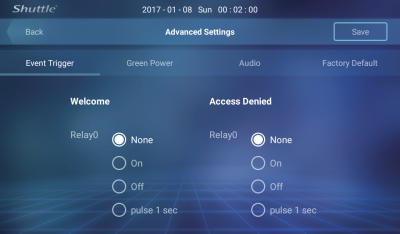Table of Contents
BR06S
Which outputs are activated by default?
By default, you can use two relays at the back panel to act as different event triggers.
e.g.:
→ “Login successful”: Welcome → Triggers the relay0 and relay1's setting.
→ “Login failed”: Access Denied → Triggers the relay0 and relay1's setting.
The optional connectors (RS-232/RS-485, DC digital in, Wiegand in/out)
require a custom firmware. For further details, please contact our support.
How can I make a hardware reset?
Please press the reset button on the back panel for a few seconds while the system is running. Note: All data will be deleted!
How many users can I manage with the BR06S series?
The maximum number is 3,000 users.
Can I install other Android apps on the BR06S?
The BR06S is a closed system. It is not possible to access the operating system.
For further details, please contact our support.
Can I also install other operating systems such as Windows 10 on the BR06S?
No, the hardware does not support any other operating systems.
Can I also use RFID cards with the BR06S?
Yes, in addition to the NFC standard you can also use RFID cards (13.56 MHz).
RFID cards with 125 kHz are not supported.