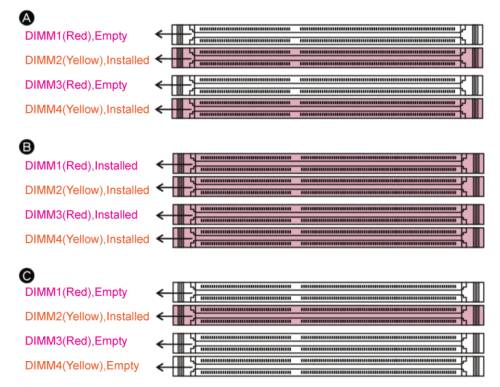Table of Contents
SH67H3
In a Windows 7 installation, how do I set up a RAID-1 configuration with two 3 TB hard drives?
Some of our XPC models such as SH67H3 and SZ77R5 have a problem when installing 3 TB hard drives in a RAID-1 configuration.
Windows will detect them as two 746 GB hard drives instead of a single 3 TB hard drive.
The problem is caused by an outdated Intel RST (Rapid Storage Technology) driver which controls the RAID function in our driver disks. Please download the latest RST driver from Intel’s website to a USB drive and load it during Windows 7 installation. After loading the updated driver, you will be able to see a single 3 TB hard drive.
How do I distinguish V1 from V2 version on the SH67H3 / SH67H7 series?
Please open the XPC chassis cover: unscrew three thumbscrews and slide the cover backwards and upwards. The version ID is located on the mainboard as shown in the photo:

Does my SH67H3 support Ivy Bridge CPUs?
Yes, but only motherboard version 2.0 does. How to identify the motherboard version, please read this FAQ.
If your motherboard is version 2.0, please update the BIOS to version SH67H000.2xx which will enable Ivy Bridge support.
When the BIOS is updated and your machine is running, please make sure to download and update all the drivers from our download page.
How do I install memory modules in dual-channel mode?
In dual-channel mode, the memory modules transmit and receive data over two data bus lines simultaneously. Enabling dual-channel mode will enhance system performance.
The following illustrations explain the population rules for dual-channel mode:
A = 2 modules
B = 4 modules
C = 1 module