Table of Contents
SS59G
G-Series
The maximum size of a card that fits in the G-Series is 206 mm (L) × 98 mm (H) × 16 mm (D). But due to the different layout designs of each model and VGA card, we strongly suggest to check our VGA support list for each model or test before purchasing the VGA card.
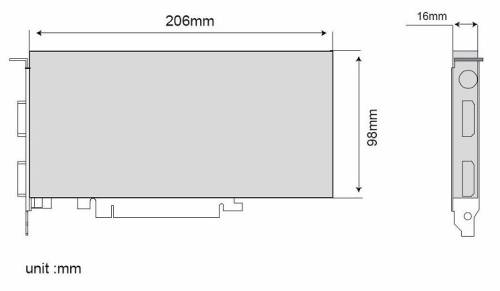
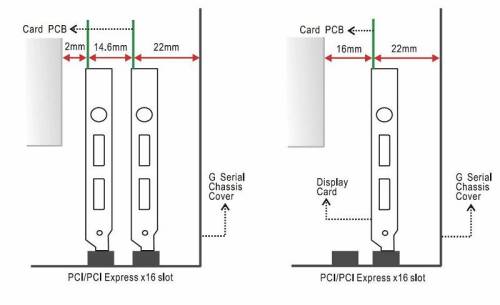
Which SS59G V2 BOM version can install Intel Pentium D 805 and Intel Pentium 6X1 CPU?
SS59G V2 require System BOM version 23 or later to support Intel Pentium D 805 and Intel Pentium 6×1 CPU.
How do I install the OS on a SATA with RAID hard drives
In order to install Windows 2000 or Windows XP RAID driver on SS59G, a floppy driver and floppy disk with the RAID driver is needed.
The RAID floppy disk comes bundled in the accessory package. If the RAID floppy disk is missing, the steps below will help to create another substitute disk.
- Insert the motherboard driver CD into your CD-ROM. Copy all files in RAID directory
\RAID\ SiS_965L_RAID\FloppyImage\965_965Lor download the files here and extract them to a blank floppy disk. - Go into the BIOS setup utility and enable RAID function

- Select
RAID - Windows installation

- Press
F6function key when the RAID setup message string come up.
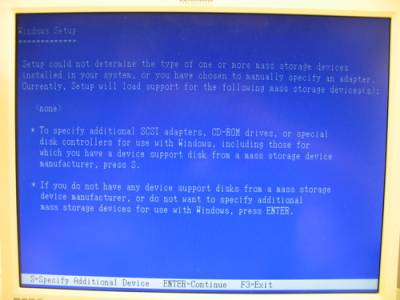
- Press
Skey to select driver

- Insert the floppy disk into the floppy.

- Select the driver for your operating system.
