This is an old revision of the document!
HDD-related FAQs
Top reasons for drive failure and data risk
- Human Error - 32%
e.g. drops, accidental, deletions, spills - Software Corruption - 15%
e.g. failed backups, diagnostic or repair tool corruption - Viruses - 8%
e.g. boot sector viruses, file infecting viruses - Natural Disasters - 3%
e.g. floods, earthquakes, fires, power surges
No one is safe from accidental deletions, thieves, hard disk failures, viruses or hardware malfunction, so it's important to have a data backup.
Source: Seagate Technology
What is the maximum height 2.5" drives may have?
Available storage drives: 7 - 9.5 - 12.5 - 15 mm
| Category | Model | Max. height of drive |
|---|---|---|
| XPC slim | DS61, DS81, DS81L, DS87, DH110, DH110SE, DH170, DQ170 | 12.5 mm |
| DS47, DS407T, DS437, DS437T, DS57U Series, DS67U Series | 12.5 mm | |
| DX30 | 12.5 mm | |
| XH61 | 9.5 mm | |
| XH61V, XH81, XH81V, XH97V, XH110, XH110V, XH170V | 9.5 mm lower bay 12.5 mm upper bay |
|
| XH110G | 9.5 mm | |
| XS35 Series | 9.5 mm | |
| XS36 Series | 9.5 mm | |
| XPC nano | NC01U Series, NS01A, NS02A, NS02E | 7 mm |
| NC02U Series | 15 mm | |
| NC03U Series | 15 mm | |
| XPC all-in-one | X50V2, X50V2 Plus | 9.5 mm |
| X50V3, X50V3L, X50V4, X50V5, X70S, X70M | 12.5 mm | |
| XPC accessories | PHD3 | 9.5 mm |
NVMe SSD support and M.2 slot overview
| Category | Model | M.2 Slot(s) | Key | Supports NVMe1) |
|---|---|---|---|---|
| XPC slim | DH110 | M.2-2260 | B+M | ✘ |
| M.2-2230 | A+E | ✘ | ||
| DH110SE | M.2-2260 | M | ✘ | |
| M.2-2230 | A+E | ✘ | ||
| DH170 | M.2-2260 | B+M | ✘ | |
| DH270 | M.2-2280 | B+M | ✔ | |
| M.2-2230 | A+E | ✘ | ||
| DQ170 | M.2-2260 | B+M | ✘ | |
| DS67U, DS67U3, DS67U5, DS67U7 | M.2-2230 | A+E | ✘ | |
| DS68U | M.2-2280 | B+M | ✔ | |
| DS77U, DS77U3, DS77U5, DS77U7 | M.2-2280 | B+M | ✔ | |
| DX30 | M.2-2280 | B+M | ✔ | |
| XC60J | M.2-2280 | B+M | ✔ | |
| M.2-2230 | A+E | ✘ | ||
| XH170V | M.2-2280 | B+M | ✘ | |
| XH110 | M.2-2280 | B+M | ✔ | |
| M.2-2230 | A+E | ✘ | ||
| XH110G | M.2-2280 | B+M | ✔ | |
| M.2-2230 | A+E | ✘ | ||
| XH110V | M.2-2280 | B+M | ✔ | |
| M.2-2230 | A+E | ✘ | ||
| XH270 | M.2-2280 | B+M | ✔ | |
| M.2-2230 | A+E | ✘ | ||
| XPC cube | SH110R4 | M.2-2280 | B+M | ✔ |
| M.2-2230 | A+E | ✘ | ||
| SH170R6 | M.2-2280 | B+M | ✔ | |
| SH170R6 Plus | M.2-2280 | B+M | ✔ | |
| SZ170R8 | M.2-2280 | B+M | ✔ | |
| SZ170R8V2 | M.2-2280 | B+M | ✔ | |
| M.2-2230 | A+E | ✘ | ||
| SZ270R8 | M.2-2280 | B+M | ✔ | |
| M.2-2280 | B+M | ✔ | ||
| XPC nano | NC01U, NC01U3, NC01U5, NC01U7 | M.2-2242 | B+M | ✘ |
| NC02U, NC02U3, NC02U5, NC02U7 | M.2-2280 | B+M | ✔ | |
| NC03U, NC03U3, NC03U5, NC03U7 | M.2-2280 | B+M | ✔ | |
| XPC all-in-one | X50V5 | M.2-2280 | B+M | ✔ |
| X50V6 | M.2-2280 | B+M | ✔ |
How to make my large-size HDD (over 2 TB) one partition under Windows operating system?
To make a large-size HDD one partition under Windows, please change the partition style from MBR to GPT in Disk Management as shown in the below picture.
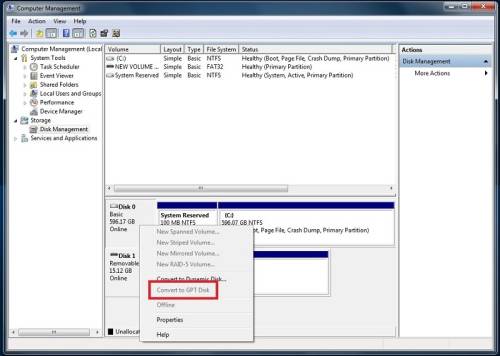
The old Windows partition style MBR only supports up to 2 TB per partition, however the newer standard, called GPT (GUID Partition Table), supports up to 18 EB.
Old legacy BIOSes won't support bootable HDDs in GPT mode and require the BIOS to be EFI (Extensible Firmware Interface) instead.

The below table shows the compatibility with large-size HDDs under Windows: (All most recent Windows versions).
| OS | Platform | Boot from GPT drive with Legacy BIOS | Boot from GPT drive with EFI | Data disk only |
|---|---|---|---|---|
| Windows XP | 32-Bit | ✘ | ✘ | ✘ |
| 64-Bit | ✘ | ✘ | ✔ | |
| Windows Vista | 32-Bit | ✘ | ✘ | ✔ |
| 64-Bit | ✘ | ✔ | ✔ | |
| Windows 7 | 32-Bit | ✘ | ✘ | ✔ |
| 64-Bit | ✘ | ✔ | ✔ |