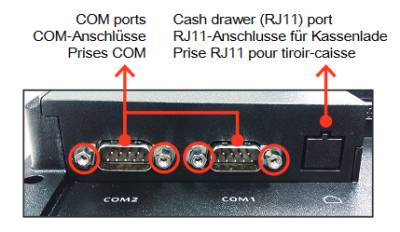This is an old revision of the document!
PBAT01
Quick Installation Guide
Due to safety reasons, please turn off your computer completely first and unplug it from the power supply.
- Remove the cover from the back of the P51U first, unscrew four screws of the stand mount and remove the stand.
- Unscrew the four screws of the two COM ports and eight screws of the back cover, then remove it.
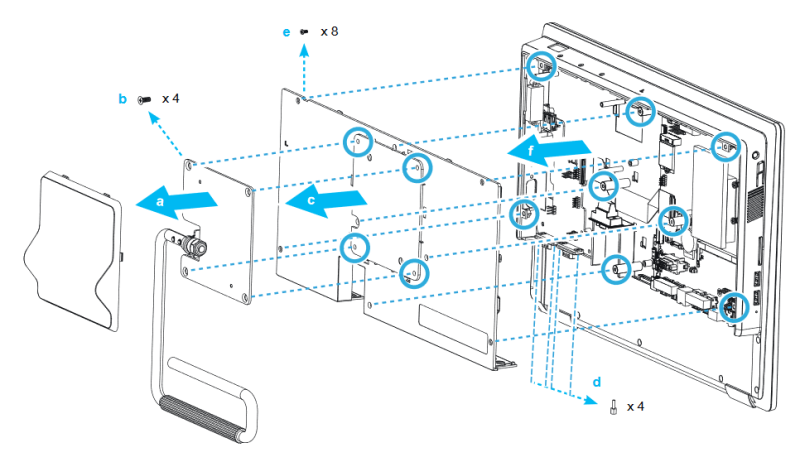
- Take the battery and battery holder out of the accessory box. As shown, tear off the adhesive membrane, then affix the battery in the battery holder. Install the battery and battery holder in the chassis and tighten with three screws, then connect the battery cable.

- Replace the back cover. Refasten the stand and the back cover with twelve screws.
- Tighten the two COM ports with four screws. Replace the cover.