This is an old revision of the document!
SA76G2
How do I set up surround view on a SA76G2?
- Enter the BIOS and go to Integrated Peripherals → Onboard Devices → IGX Configuration
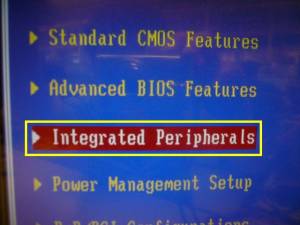
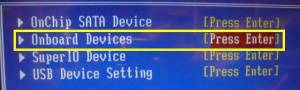
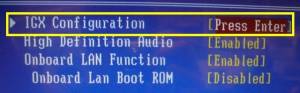
- Set “Surround View” to enabled.
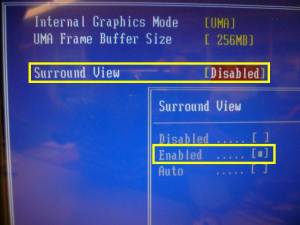
- Afterwards, please install the VGA driver and connect all monitors. These will now appear under display properties. Rightclick on each monitor and select “Attached” to enable.

- Completed. Monitor resolutions and multi-displays can now be adjusted under display properties.