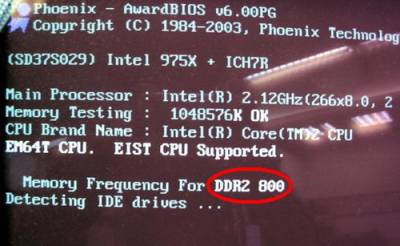This is an old revision of the document!
SD37P2
Why my SD37P2 run unstable after I installed Adobe Premiere Elements?
Because Adobe Premiere Elements have compatibility issue with Realtek audio driver. The new Realtek driver can solve this issue. Adobe has suggest the user has using Premiere Elements to go Realtek and download the audio driver Version R1.35 (Download) to solve this problem. For more information, we will suggest you to visit Adobe for more detail instruction.
Why my DDRII 800 only show DDRII 667 at POST screen?
According to Intel's SPEC for chipset 975X, it can only support up to 2 DDRII 800. If your memory modules show DDR667, you will adjust the frequency speed by manually in the BIOS. You may follow below instruction for setup.
- Boot Into BIOS, and select the Frequency/Voltage Control

- DRAM Timing Selectable selects the Manual
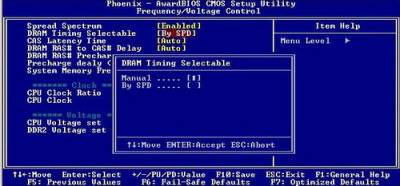
- System Memory Frequency select to 800MHz

- Press F10 key save to CMOS and EXIT

- Check the post screen is DDRII 800