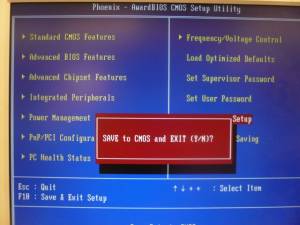This is an old revision of the document!
SG31G2
How can I identify an SG31G2 and SG31G2V2?
How can I identify the SG31G2's PCB version?
You can identify the version as shown in the picture below.


How should I proceed to perform a BIOS update on my SG31G2?
- Verify the version of your motherboard.
- If your motherboard version is V1.2, please download SG31S1XX.

- If your motherboard version is V2.0, please download SG31S2XX.

- Make USB flash bootable.
- Download AWDFLASH tool and BIOS and copy to USB flash.
- Use the USB flash bootable to DOS mode.
- Please input the code like below.
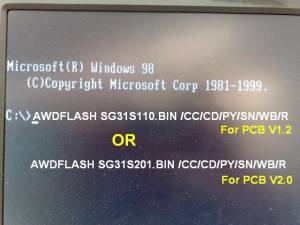
- Then the system will auto flash and reboot.
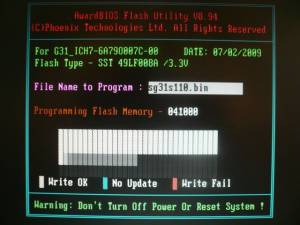
- After reboot the system, please press DEL button to the BIOS setting.

- Load defaults setting.
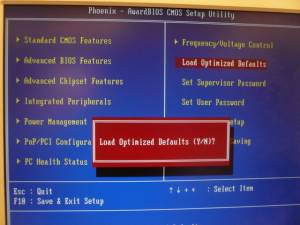
- Save to CMOS and exit.