This is an old revision of the document!
SH55J2
How to install memory module in SH55J2
Dual-Channel mode Population Rule
In Dual-Channel mode, the memory modules can transmit and receive data with two data bus lines simultaneously. Enabling Dual-Channel mode can enhance the system performance. The following illustrations explain the population rules for Dual-Channel mode.
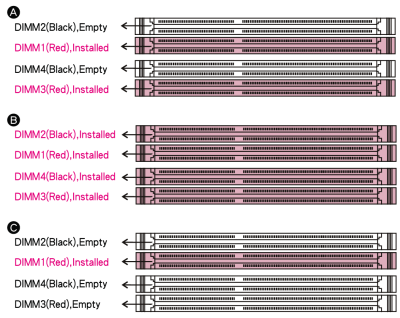
Why my SH55J2 has no display by onboard graphics?
Because of the SH55J2's onboard graphics card is built-in by the CPU, and some CPUs have graphics built-in, some haven't in the LGA1156 generation. So, please make sure which kind of CPU you need before buying the CPU. Below is a table to separate which series has graphics or not.
| Processor | Integrated Graphics Card |
|---|---|
| Intel Core i7-8xx Series | ✘ |
| Intel Core i5-7xx Series | |
| Intel Core i5-6xx Series | ✔ |
| Intel Core i3-5xx Series | |
| Intel Pentium Series |
System hangs in Windows XP installation with blinking cursor?
Reason: Windows files on installation CD are too old for SH55J2 hardware.
Solution: Use Windows XP installation CD with integrated service pack 2 or higher.
Bluesceen during Windows XP installation using Intel i5-6xx CPU?
Reason: Machine uses old BIOS which is not compatible to i5-6xx CPU series.
Solution: BIOS Update to V1.06 or later version.