This is an old revision of the document!
SN45G
Why is my system unstable?
Please try to uninstall and then reinstall CPU, Heat-Pipe and CPU protect shim.
- Re-install CPU.
- Apply thermal grease all over CPU DIE, completely.
- Place the “CPU protect shim” correctly.
- Follow the directional word, “UP” as mounting.
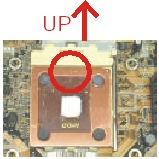
- Please make sure to remove blue plastic from CPU protect shim.
- Make sure the heat-pipe installed horizontally.
All above can also refer to installation guide as well.