This is an old revision of the document!
SN68PTG5
POST issue on Shuttle G5 models - check setting of jumper JP4.
- Most of the time when your system won't post it is because the J4 jumper pins are loose and losing connection to the motherboard. This means, when you turn on your computer it won't show anything on the screen, known as the No-Post issue.
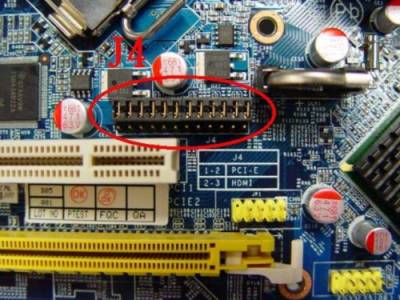
- To fix this, please unplug the power cord first, then open the case and remove jumper J4 from the motherboard and put it back in place upside down.

- Now please restart the computer and the BIOS screen should appear.
Why can't I install the Windows OS when use SATA optical disk drive with SN68 series?
This is a known issue of Nvidia chipset, if you want to install windows OS with SATA ODD, please change the SATA setting form IDE to AHCI in BIOS→Integrated Peripherals→MCP Storage Config→SATA Operation Mode, then install windows.