This is an old revision of the document!
DH310
RS232/422/485 Assignment
| RS-232 | RS-422 | RS-485 | ||
|---|---|---|---|---|
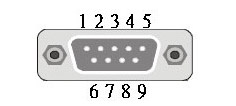 | PIN | COM | COM | COM |
| 1 | DCD1# | 422 TX - | 485 - | |
| 2 | SIN1 | 422 TX + | 485 + | |
| 3 | SOUT1 | 422 RX - | ||
| 4 | DTR1 | 422 RX + | ||
| 5 | GND | |||
| 6 | DSR1# | |||
| 7 | RTS1 | |||
| 8 | CTS1# | |||
| 9 | RI1# |
Where is COM port #1?
The first COM port is marked on this photo:

My DH310 does not show a picture with an Intel 9xxx CPU (Coffee Lake Refresh) installed. What can I do?
In case your DH310 does not boot with an Intel 9xxx CPU installed, please follow the procedure below.
The system does basically support 9xxx processors, however due to different graphics chips, the BIOS needs to be updated to get a picture. The following procedure explains how to “blind flash” the system without an initial monitor signal.

BIOS Download: http://global.shuttle.com/products/productsDownload?productId=2261 (choose version DH310000.104 or later)
- USB Drive preparation:
- Format a USB drive in FAT32
- Copy the BIOS files to the Root Directory of your USB drive
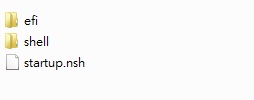
- Flash Process
- Install the processor and memory in your DH310 (No HDD or other components!).
- Apply power, HDMI/DP and a USB keyboard.
- Connect the USB Stick you just prepared to any USB port.
- Power-on the system.
- WAIT for about 2 minutes. The machine will flash in background with no screen prompt.
Please DO NOT power-off the system or press any key!
- After 2 minutes the following screen should appear.

- Remove the USB drive and press F1 to continue.
- Finish