DSA2LS
How to update firmware with MfgTool?
Required equipment
- PC with Windows XP Pro SP3 or above
- USB to Mini USB cable
- Pointed tweezers or paper clip
- Firmware including MfgTool


MfgTool preparing
Please go our website downloadDSA2LS-20141210_USER_IMAGEAGE.ZIPand then unzip file.- Please click
MfgTool2.exeto execute the upgrade program and wait.
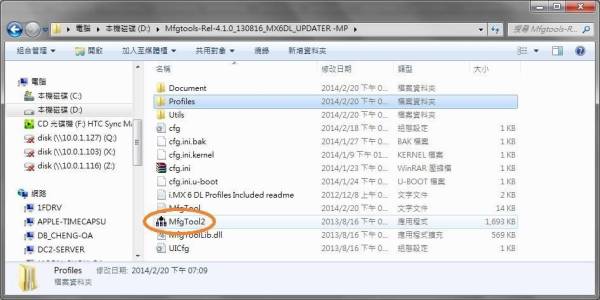
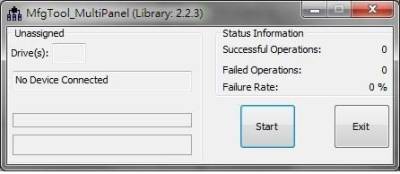
- Please connect AC power and use tweezers to shorted jumper hole. (Do not release!)



- When DSA2LS is connected to PC, there is an HID device found by
MFGTools.
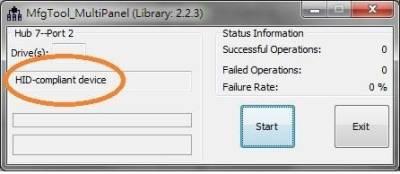
- Please click
Start, the upgrade procedure will be started.
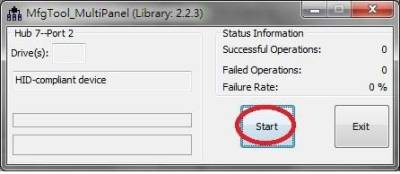
- After the MfgTool shows
Jumping to OS image.
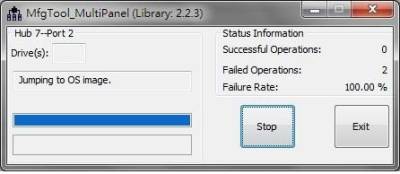
There is a dialog-box will be shown, please click
cancelto close it.

- When upgrade process is finished, the status bars will be show green, as the below picture, and then please click
stopand turn off DSA2LS and then clickExit
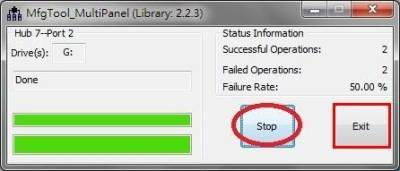
- Image upgrade is finished