This is an old revision of the document!
Maintenance-related FAQs
CMOS Battery Information
What is CMOS?
CMOS is a physical part of the mainboard, a memory that stores the BIOS/EFI settings.
Why does the CMOS needs a battery?
Without energy, the CMOS resets and loses all settings. The small battery acts as backup and keeps it powered. CMOS batteries are attached directly to the mainboard and can power the CMOS for years.
When you power on your PC and receive a message like “CMOS Checksum Error”, the CMOS battery needs to be replaced.
Which battery is beeing used?
| CR1220 (3V) with wire | Lithium coin cell CR2032 (3V) with wire | Lithium coin cell CR2032 (3V) |
|---|---|---|
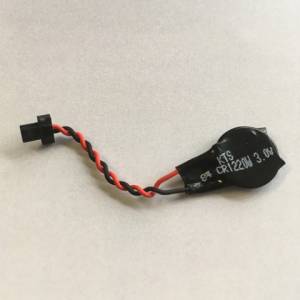 |  |  |
| NC01U | DH02U | D10 |
| NC01U3 | DH02U3 | D1416S |
| NC01U5 | DH02U5 | K45 |
| NC01U7 | DH02U7 | K48 |
| NS01A | DH110 | NS02A |
| DH110SE | NS02E | |
| DH170 | P20U | |
| DH270 | SA67G2 | |
| DH310 | SA76R4 | |
| DH370 | SB51G | |
| DL10J | SB52G2 | |
| DQ170 | SB61G2 | |
| DS43 | SB65G2 | |
| DS437T | SB75G2 | |
| DS47 | SB77G5 | |
| DS57U | SB81P | |
| DS57U3 | SB83G2 | |
| DS57U5 | SB83G5 | |
| DS57U7 | SB83G5M | |
| DS61 | SB86i | |
| DS67U | SB87G5 | |
| DS67U3 | SB95P | |
| DS67U5 | SD11G5 | |
| DS67U7 | SD30G2 | |
| DS68U | SD30G2 Plus | |
| DS68U3 | SD31P | |
| DS77U | SD32G2 | |
| DS77U3 | SD32G5 | |
| DS77U5 | SD36G5 | |
| DS77U7 | SD36G5M | |
| DS81 | SD37P2 | |
| DS81L | SD39P2 | |
| DS87 | SG31G2 | |
| DX30 | SG31G2V2 | |
| NC02U | SG31G5 | |
| NC02U3 | SG31G5V2 | |
| NC02U5 | SG33G5 | |
| NC02U7 | SG33G5M | |
| NC03U | SG33G5M Deluxe | |
| NC03U3 | SG33G6 Deluxe | |
| NC03U5 | SG41J1 | |
| NC03U7 | SG41J1 Plus | |
| X70M | SG41J4 | |
| X70S | SG41R4 | |
| XC60J | SG45H7 | |
| XH110 | SH110R4 | |
| XH110G | SH170R6 | |
| XH110V | SH310R4 | |
| XH170V | SH370R6 | |
| XH270 | SH370R6 Plus | |
| XH310 | SH55J2 | |
| XH310V | SH61R4 | |
| XH61 | SH67H3 | |
| XH61V | SH67H7 | |
| XS35 | SH81R4 | |
| XS35GT | SH87R6 | |
| XS35GTV2 | SH97R6 | |
| XS35V2 | SH97R8 | |
| XS35V3 | SK21G | |
| XS35V3L | SK22G2 | |
| XS35V4 | SK43G | |
| XS35V5 | SK83G | |
| XS36V | SN21G5 | |
| XS36V4 | SN25P | |
| XS36V5 | SN26P | |
| XS36VL | SN27P2 | |
| SN41G2 | ||
| SN41G2V2 | ||
| SN41G2V3 | ||
| SN45G | ||
| SN67H3 | ||
| SN68PTG5 | ||
| SN68PTG6 Deluxe | ||
| SN68SG2 | ||
| SN78SH7 | ||
| SN85G4 | ||
| SN95G5 | ||
| SP35P2 | ||
| SP35P2 Pro | ||
| SP45H7 | ||
| SS21T | ||
| SS30G2 | ||
| SS31T | ||
| SS50 | ||
| SS51G | ||
| SS56G | ||
| SS56L | ||
| SS58G2 | ||
| SS58G2SE | ||
| SS59G | ||
| ST20G5 | ||
| ST61G4 | ||
| ST62K | ||
| SV24 | ||
| SX38P2 Pro | ||
| SX48P2 | ||
| SX58H7 | ||
| SX58H7 Pro | ||
| SX58J3 | ||
| SX79R5 | ||
| SZ170R6 | ||
| SZ170R8 | ||
| SZ270R8 | ||
| SZ270R9 | ||
| SZ68R5 | ||
| SZ77R5 | ||
| SZ87R6 | ||
| X27 | ||
| X27D | ||
| X50V2 | ||
| X50V2 Plus | ||
| X50V3 | ||
| X50V3L | ||
| X50V4 | ||
| X50V5 | ||
| X50V5U3 | ||
| X50V6 | ||
| X50V6U3 | ||
| XG41 | ||
| XH81 | ||
| XH81V | ||
| XH97V |
Will my Shuttle XPC still run stable, if its case cover is taken off?
Due to the XPC's small footprint design, the thermal dynamics are very different from the ones of a regular full-size PC. Whilst normal PCs may run cooler with the case cover taken off, an XPC has strikingly unique properties.
Our design team has carefully considered and tested the thermal properties of an open-case XPC. Contrary to popular beliefs, the CPU, hard drive(s) and mainboard temperatures are higher when the case cover is taken off. Opening the case actually reduces the airflow through the case. The vents at the front of an XPC no longer take air in; therefore, the airflow around the PWM and MOSFET is significantly lower.
We strongly recommend to leave the aluminium case cover on when the XPC is in operation. Not only will this improve the thermal dynamics of your XPC, it looks stunning as well!