How can I identify the model information, serial number, and BIOS version?
What is a Barebone?
Barebones are semi-finished PCs. At Shuttle, these consist of a Mini-PC case, power supply, cooling system and mainboard. To complete your barebone you need a processor (if not already soldered on the mainboard), some memory, the required drives and sometimes a graphics card. So accordingly an operational Mini-PC is no longer a barebone.
Shuttle product range
- Mainboards
Mainboards are an integral part of every PC. The main circuit board, also called motherboard, contains all the essential components such as the processor or memory.
Note: Shuttle mainboards are no longer sold separately.
- Monitors
Slim TFT monitors in 17“ format with a convenient handle, or in 19” format and low-reflection safety glass.
Note: The Shuttle monitor product range has phased out and is no longer available.
- XPC Accessories
VESA mount, WLAN module or just a more powerful power supply - Shuttle’s line-up of XPC accessories offers this and much more. - XPC Barebones
XPC Barebones are half-assembled PCs that include a motherboard, power supply and cooling system in a compact case. You choose the CPU, memory, graphics card and drives that fit your needs. XPC Barebones are available in different versions. Learn more about the various models here. - XPC complete systems
Complete systems are Shuttle's fully-configured PCs in a compact casing including a 24-month pick-up and return service. The design can differ greatly. - NAS (Network Attached Storage)
Under the name OMNINAS, Shuttle markets its own network storage systems. These small devices have space for hard drives and feature a network connection.
Note: The OMNINAS product range has phased out and is no longer available.
What's my Shuttle model?
Try our search function for easier model identification.
This is how you find the name of the XPC Barebone model
The name of the Shuttle XPC Barebone model is indicated on a label on the bottom or back of the case.
| Old version | Old version | New version |
|---|---|---|
| Please pay attention to the first three (3) characters of the system ID | Please pay attention to the first five (5) characters of the system ID | Please pay attention to the first 4-6 characters of the S/N. The following 3-4 numbers defined the model variant. |
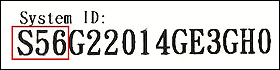 |  |  |
| e.g. the first 3 characters in this example are “S56”. In this case the model is a SS56. | e.g. the first 5 characters in this example are “SN95G5”. In this case the model is a SN95G5. | e.g. the XH310/XH310V has the same first characters, but the front cover has two variants. |
 |
This is how you find the name of the XPC complete system model
| Look for the Shuttle ID |
|---|
The name of the Shuttle XPC complete system model is indicated on a label on the bottom or back of the case.  Tip: This label also includes the Shuttle ID. Please look for the marking which is particularly distinctive. Following an example: Tip: This label also includes the Shuttle ID. Please look for the marking which is particularly distinctive. Following an example: |
 |
| The model name of this XPC complete system is R5 7900P. |
This is how you find the name of the OMNINAS model
The name of the Shuttle OMNINAS model is indicated on a label on the bottom of the case.  Please look for a label that starts with “S/N:” while paying attention to the first four (4) characters: Please look for a label that starts with “S/N:” while paying attention to the first four (4) characters: |
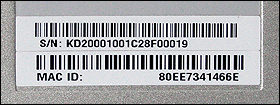 |
| The model name of this OMNINAS is KD20. |