Expansion Card-related FAQ
How to mount an M.2 module with the supplied mounting screw?
Many of our products include a small screw for mounting M.2 modules.
This screw has a notch that fixes the M.2 module at the correct distance.


Here's a short video to demonstrate the assembly process:
PCIe/M.2 support overview
| PCIe Slots | Mini Slots (M.2/Mini-PCIe/mSATA) | ||||||
|---|---|---|---|---|---|---|---|
| Category | Product | Graphics slot | 2nd Slot | for SSD | e.g. for Wi-Fi (accessory) | Does the M.2 slot support NVMe? | Does the M.2 slot support Intel Optane? |
| XPC cube | |||||||
| SH55J2 | PCIe x16 2.0 | PCI 32-bit | ✘ | ✘ | ✘ | ✘ | |
| SH61R4 | PCIe x16 2.0 | PCIe x1 2.0 | ✘ | ✘ | ✘ | ✘ | |
| SH67H3/H7 | PCIe x16 2.0 | PCIe x1 2.0 | ✘ | Mini-PCIe ( WLN-C/P) | ✘ | ✘ | |
| SZ68R5 | PCIe x16 2.0 | PCIe x4 2.0 | mSATA | Mini-PCIe ( WLN-C/P) | ✘ | ✘ | |
| SZ77R5 | PCIe x16 3.0 | PCIe x4 2.0 | mSATA | Mini-PCIe ( WLN-C/P) | ✘ | ✘ | |
| SH81R4 | PCIe x16 3.0 | PCIe x1 2.0 | mSATA | Mini-PCIe ( WLN-C/P) | ✘ | ✘ | |
| SH87R6 | PCIe x16 3.0 | PCIe x1 2.0 | mSATA | Mini-PCIe ( WLN-C/P) | ✘ | ✘ | |
| SZ87R6 | PCIe x16 3.0 | PCIe x1 2.0 | mSATA | Mini-PCIe ( WLN-C/P) | ✘ | ✘ | |
| SH97R6 | PCIe x16 3.0 | PCIe x4 2.0 | mSATA | Mini-PCIe (WLN-C/P) | ✘ | ✘ | |
| SH110R4 | PCIe x16 3.0 | PCIe x1 2.0 | M.2-22801) | M.2-2230 (WLN-M) | ✔ | ✘ | |
| SH170R6(Plus) | PCIe x16 3.0 | PCIe x4 3.0 | M.2-22802) | Mini-PCIe (WLN-C/P) | ✔ | ✘ | |
| SZ170R8 | PCIe x16 3.0 | PCIe x4 3.0 | M.2-22803) | Mini-PCIe (WLN-C/P) | ✔ | ✘ | |
| SZ170R8V2 | PCIe x16 3.0 | PCIe x4 3.0 | M.2-22804) | M.2-2230 (WLN-M) | ✔ | ✘ | |
| SZ270R8 | PCIe x16 3.0 | PCIe x4 3.0 | M.2-22805)6) | M.2-2230 (WLN-M) | ✔ | ✔ | |
| SZ270R9 | PCIe x16 3.0 | PCIe x4 3.0 | M.2-22807)8) | M.2-2230 (WLN-M) | ✔ | ✔ | |
| XPC all-in-one | |||||||
| X50 | ✘ | ✘ | ✘ | Mini-PCIe - supplied | ✘ | ✘ | |
| X50V2 (Plus) | ✘ | ✘ | ✘ | Mini-PCIe - supplied | ✘ | ✘ | |
| X50V3(L) | ✘ | ✘ | ✘ | Mini-PCIe - supplied | ✘ | ✘ | |
| X50V4 | ✘ | ✘ | mSATA 9) | Mini-PCIe - supplied | ✘ | ✘ | |
| X50V5 | ✘ | ✘ | M.2-2280 10)11) | M.2-2230 - supplied | ✔ | ✘ | |
| X50V6 | ✘ | ✘ | M.2-2280 12)13) | M.2-2230 - supplied | ✔ | ✘ | |
| P20U | ✘ | ✘ | M.2-2280 14)15) | M.2-2230 - supplied | ✔ | ✘ | |
| XPC slim (3L) | |||||||
| XG41 | ✘ | ✘ | ✘ | Mini-PCIe (WLN-C/P) | ✘ | ✘ | |
| XH61 | ✘ | ✘ | ✘ | ✘ | ✘ | ✘ | |
| XH61V | ✘ | ✘ | mSATA | Mini-PCIe (WLN-C/P) | ✘ | ✘ | |
| XH81(V) | ✘ | ✘ | mSATA | Mini-PCIe (WLN-S/P) | ✘ | ✘ | |
| XH97V | ✘ | ✘ | mSATA | Mini-PCIe (WLN-S/P) | ✘ | ✘ | |
| XH110(V) | ✘ | ✘ | M.2-228016) | M.2-2230 (WLN-M) | ✔ | ✘ | |
| XH110G | PCIe x16 3.0 | ✘ | M.2-2280 17)18) | M.2-2230 (WLN-M) | ✔ | ✘ | |
| XH170V | ✘ | ✘ | M.2-228019) | Mini-PCIe (WLN-S/P) | ✘ | ✘ | |
| XH270 | ✘ | ✘ | M.2-228020)21) | M.2-2230 (WLN-M) | ✔ | ✔ | |
| XPC slim (Atom) | |||||||
| XS35(GT) | ✘ | ✘ | ✘ | Mini-PCIe - supplied | ✘ | ✘ | |
| XS35xxV2 | ✘ | ✘ | ✘ | Mini-PCIe - supplied | ✘ | ✘ | |
| XS35xxV3 | ✘ | ✘ | ✘ | Mini-PCIe - supplied | ✘ | ✘ | |
| XS36V | ✘ | ✘ | ✘ | Mini-PCIe - supplied | ✘ | ✘ | |
| XS35xxV3L | ✘ | ✘ | ✘ | Mini-PCIe - supplied | ✘ | ✘ | |
| XS36VL | ✘ | ✘ | ✘ | Mini-PCIe - supplied | ✘ | ✘ | |
| XS35V4 | ✘ | ✘ | ✘ 22) | Mini-PCIe - supplied | ✘ | ✘ | |
| XS35V5Pro | ✘ | ✘ | ✘ 23) | Mini-PCIe - supplied | ✘ | ✘ | |
| XS36V4 | ✘ | ✘ | ✘ | Mini-PCIe - supplied | ✘ | ✘ | |
| XS36V5 | ✘ | ✘ | ✘ | Mini-PCIe - supplied | ✘ | ✘ | |
| XPC slim (1L/LGA) | |||||||
| DS61 | ✘ | ✘ | mSATA | ✘ | ✘ | ✘ | |
| DS81(L) | ✘ | ✘ | mSATA | Mini-PCIe (WLN-S/P) | ✘ | ✘ | |
| DS87 | ✘ | ✘ | mSATA | Mini-PCIe (WLN-S/P) | ✘ | ✘ | |
| DH110 | ✘ | ✘ | M.2-226024) | M.2-2230 (WLN-M) | ✘ | ✘ | |
| DH110SE | ✘ | ✘ | M.2-2260 25) | M.2-2230 (WLN-M) | ✘ | ✘ | |
| DH170 | ✘ | ✘ | M.2-2260 26) | Mini-PCIe (WLN-S/P) | ✘ | ✘ | |
| DQ170 | ✘ | ✘ | M.2-2260 27) | Mini-PCIe (WLN-S/P) | ✘ | ✘ | |
| DH270 | ✘ | ✘ | M.2-228028)29) | M.2-2230 (WLN-M) | ✔ | ✔ | |
| XPC slim (1L/BGA) | |||||||
| DS47 | ✘ | ✘ | Mini-PCIe - supplied | ✘ | ✘ | ||
| DS437 | ✘ | ✘ | Mini-PCIe - supplied | ✘ | ✘ | ||
| DS437T | ✘ | ✘ | Mini-PCIe - supplied | ✘ | ✘ | ||
| DS57Ux | ✘ | ✘ | mSATA | Mini-PCIe - supplied | ✘ | ✘ | |
| DS67Ux | ✘ | ✘ | M.2-224230) | M.2-2230 - supplied | ✘ | ✘ | |
| DS68Ux | ✘ | ✘ | M.2-228031) | M.2-2230 - supplied | ✔ | ✘ | |
| DS77Ux | ✘ | ✘ | M.2-228032) | M.2-2230 - supplied | ✔ | ✘ | |
| XPC nano (<1L) | |||||||
| NC01Ux | ✘ | ✘ | M.2-224233) | M.2-2230 - supplied | ✘ | ✘ | |
| NC02Ux | ✘ | ✘ | M.2-228034) | M.2-2230 - supplied | ✔ | ✘ | |
| NC03Ux | ✘ | ✘ | M.2-228035) | M.2-2230 - supplied | ✔ | ✘ | |
NVMe SSD support and M.2 slot overview
| Category | Model | M.2 Slot(s) | Key | Supports NVMe36) |
|---|---|---|---|---|
| XPC slim | DH110 | M.2-2260 | B+M | ✘ |
| M.2-2230 | A+E | ✘ | ||
| DH110SE | M.2-2260 | M | ✘ | |
| M.2-2230 | A+E | ✘ | ||
| DH170 | M.2-2260 | B+M | ✘ | |
| DH270 | M.2-2280 | B+M | ✔ | |
| M.2-2230 | A+E | ✘ | ||
| DQ170 | M.2-2260 | B+M | ✘ | |
| DS67U, DS67U3, DS67U5, DS67U7 | M.2-2230 | A+E | ✘ | |
| DS68U | M.2-2280 | B+M | ✔ | |
| DS77U, DS77U3, DS77U5, DS77U7 | M.2-2280 | B+M | ✔ | |
| DX30 | M.2-2280 | B+M | ✔ | |
| XC60J | M.2-2280 | B+M | ✔ | |
| M.2-2230 | A+E | ✘ | ||
| XH170V | M.2-2280 | B+M | ✘ | |
| XH110 | M.2-2280 | B+M | ✔ | |
| M.2-2230 | A+E | ✘ | ||
| XH110G | M.2-2280 | B+M | ✔ | |
| M.2-2230 | A+E | ✘ | ||
| XH110V | M.2-2280 | B+M | ✔ | |
| M.2-2230 | A+E | ✘ | ||
| XH270 | M.2-2280 | B+M | ✔ | |
| M.2-2230 | A+E | ✘ | ||
| XPC cube | SH110R4 | M.2-2280 | B+M | ✔ |
| M.2-2230 | A+E | ✘ | ||
| SH170R6 | M.2-2280 | B+M | ✔ | |
| SH170R6 Plus | M.2-2280 | B+M | ✔ | |
| SZ170R8 | M.2-2280 | B+M | ✔ | |
| SZ170R8V2 | M.2-2280 | B+M | ✔ | |
| M.2-2230 | A+E | ✘ | ||
| SZ270R8 | M.2-2280 | B+M | ✔ | |
| M.2-2280 | B+M | ✔ | ||
| XPC nano | NC01U, NC01U3, NC01U5, NC01U7 | M.2-2242 | B+M | ✘ |
| NC02U, NC02U3, NC02U5, NC02U7 | M.2-2280 | B+M | ✔ | |
| NC03U, NC03U3, NC03U5, NC03U7 | M.2-2280 | B+M | ✔ | |
| XPC all-in-one | X50V5 | M.2-2280 | B+M | ✔ |
| X50V6 | M.2-2280 | B+M | ✔ | |
| P20U | M.2-2280 | B+M | ✔ |
My NVMe SSD is not detected in BIOS/OS installation. What can I do?
Modern M.2 SSDs (such as Samsung's 970 series) use the PCIe lanes of the M.2 slot. This is why they won't be detected as “SATA DEVICES” in BIOS. Please note that the NVMe driver needs to run in UEFI mode.
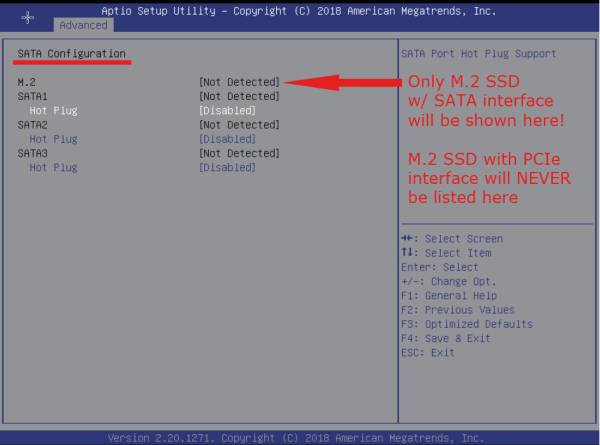
Please check the below settings in BIOS and change accordingly.
- Setting 1
- Go to Advanced tab
- Enter OnBoard Device Configuration
- Change M.2 PCIE/SATA Select from
SATAto →PCIe
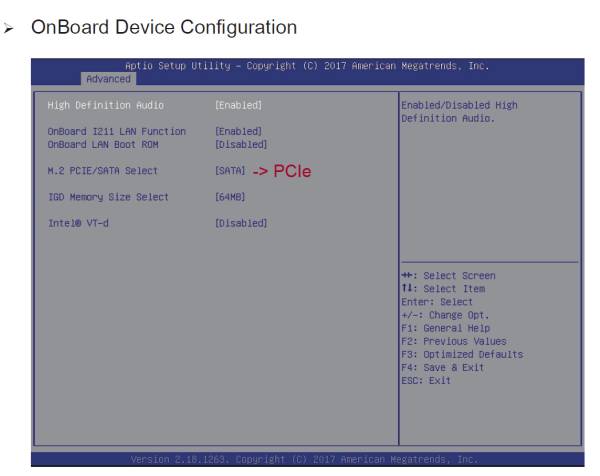
- Setting 2
- Go to Boot tab
- Change Boot Mode Select from
LEGACYto →UEFI
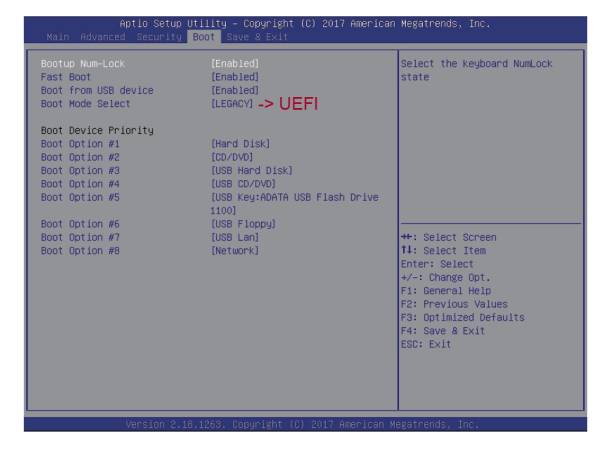
- When both settings were changed, please install the OS from DVD or USB device.
- When the OS is installed, the NVMe drive will be shown in the
BOOTlist of the BIOS. Under Windows 10 it is named[WINDOWS BOOT MANAGER]. The name may vary depending on the OS installed.