KD21
I cannot access my OMNINAS on a local network under Windows 10. What can I do?
For security reasons, SMB1 is disabled under Windows 10 by default. If you want to continue using network drives in combination with your KD20, this protocol must be re-activated in your operating system again first.
Please find more information on how to do this at: How to detect, enable and disable SMBv1
Is the OMNINAS app supported by iOS 11?
OMNINAS for iOS is a 32-bit application. iOS 11 only supports 64-bit apps. Since the OMNINAS app is also discontinued, there is unfortunately no further support.
How can I read hard drives from a Shuttle OMNINAS on a PC?
You can also use a PC to access the contents of a hard drive used in an OMNINAS (e.g. KS10 KD20, KD21, KD22) if you don't have access to the original NAS model any longer. However, this is not possible using Windows add-ons alone, so you will need one of the following third-party programs. You may only read disks created in SINGLE or RAID 1. Usually, you cannot read disks created in JBOD and RAID 0 configuration.
Please note: Shuttle cannot accept responsibility for loss of data and damage caused by the use of the following programs:
File size limitation for OMNINAS remote upload and download
The Omninas.net service “Sharebox” expired at 2017 and is no longer available
Here's an overview about the max. upload and download file size limits.
| Model | Application | Download | Upload |
|---|---|---|---|
| KD20/21/22/KS10 | Share Box (Ajax Explorer) | 4 GB | 2 GB |
| iOS App | No limitation | 2 GB | |
| Android App | No limitation | 2 GB |
If the selected download file in Share Box is over 4 GB, the file size shows – and the download button is disabled.
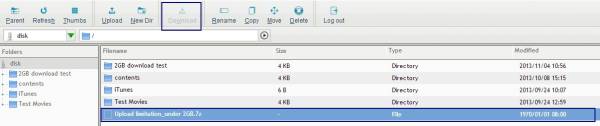
If the selected upload file to Share Box is over 2 GB, the capacity message limitation will pop out to inform.
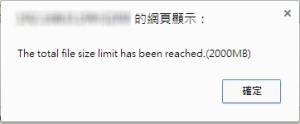

- Check your ISP (internet service provider) if they allow the user to transfer over 200MB file at one time.
- Check your network environments if it allows the transfer to be done all in one time without breaking the transfer (such as device went into power down mode, wireless connection stopped and resumed, incoming call to the device, etc.)? If the transfer broke, all transfer might need to be restarted which makes a large transfer difficult.
I think my USB port malfunctioned. What can I do?
Make sure the USB devices/hubs power usage is not over the specified maximum limit. If necessary, provide external power for high power-demanding USB drive.