P51U
How do I install the driver for the right-click touch function under Linux?
Please refer to the following steps to install the driver:
- Please download the driver from the link.
Download link: Driver for right-click touch function under Linux - Extract the driver to the system desktop.

- Open the terminal and enter the following command to enter the directory of the driver.
cd Desktop/weida-touch-driver-mt-1.3.6-ubuntu
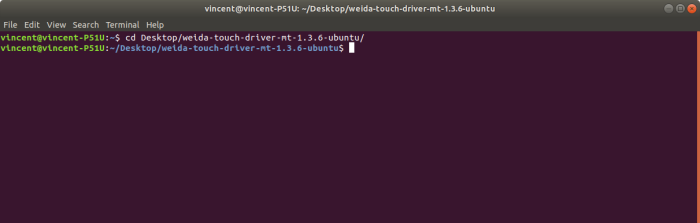
- Enter the following command to start the driver installation.
sudo sh setup.sh
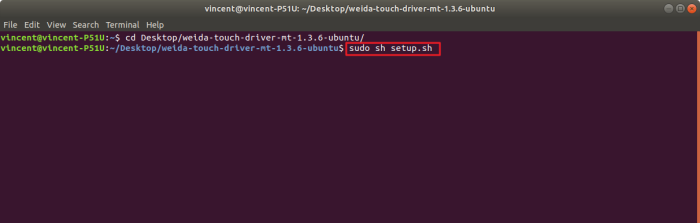
- Type
1and press Enter.
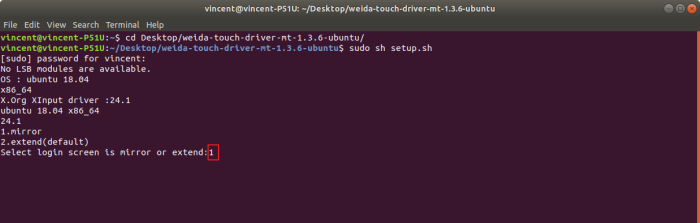
- If the driver installation is completed as shown below, please restart the system.
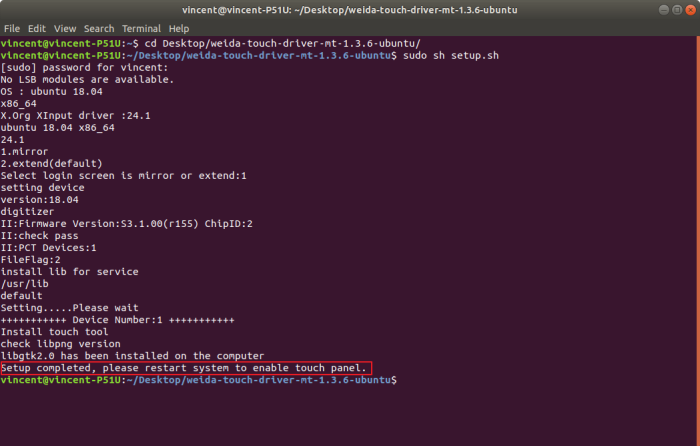
- Please enter the following command to restart the system.
reboot
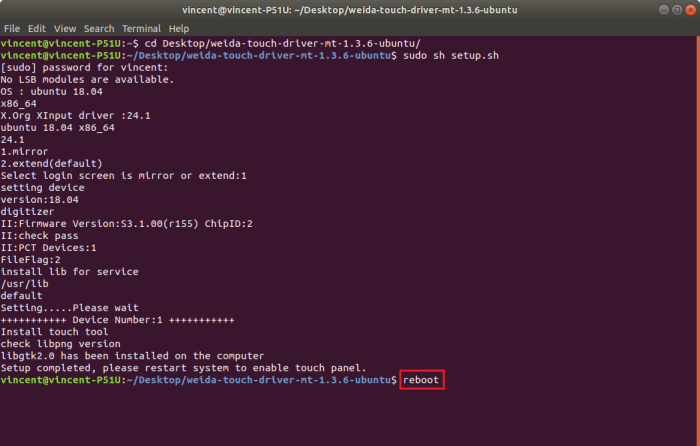
How do I activate the WiFi card under Ubuntu?
Open the terminal and enter the following commands to install the WiFi card.
sudo apt update sudo apt install -y dkms git git clone https://github.com/tomaspinho/rtl8821ce.git cd rtl8821ce sudo ./dkms-install.sh sudo modprobe 8821ce sudo reboot