X50V2
How to enable Wake On LAN support (WOL)
- Boot the computer and press the
Delkey to enter the BIOS menu.
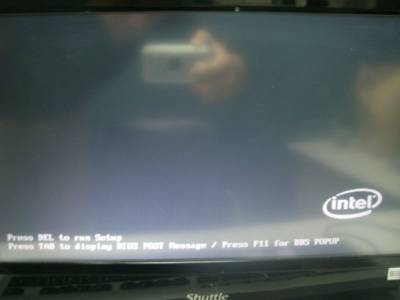
- Go to the
Advancedtab and select thePower Management Configurationoption.
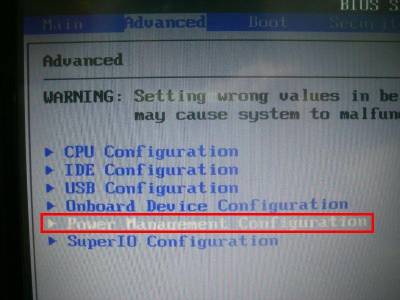
- Now select the
Onboard LAN Wakeup From S4/S5option and set it toEnabled.
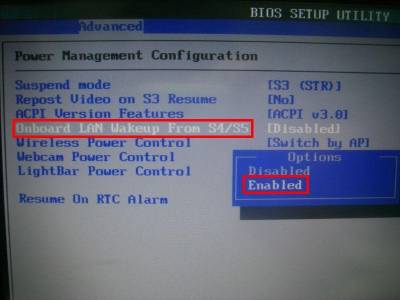
- Go to the
Exitpage, and hit theSave Changes and Exitoption to save the settings and exit the BIOS menu.
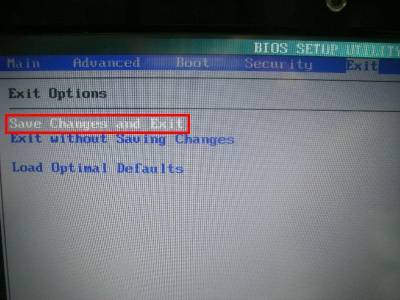
- Done.