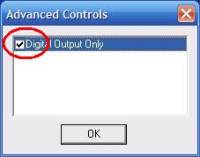M1000
How do I set up my M1000 to work with an external decoder?
- Go to the “Control Panel” window and choose “Device Control”, change to “SPDIF Passthrough (Dolby Digital/DTS Digital Out)” under “Decoder”.

- Under MCE go to “More program” and choose “CyberLink Settings”, change the setting “Speaker Environment” to “Use SPDIF” under “Audio”.
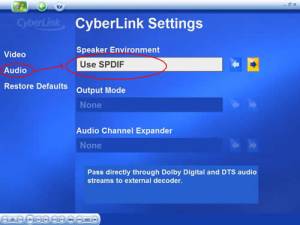
How do I enable SPDIF on the M1000?
- Bring up the Creative Surround Mixer by clicking on the icon.

- Click on “+” under Master Control.

- Click on Digital Output Only.