SB61G2
G-Series
The maximum size of a card that fits in the G-Series is 206 mm (L) × 98 mm (H) × 16 mm (D). But due to the different layout designs of each model and VGA card, we strongly suggest to check our VGA support list for each model or test before purchasing the VGA card.
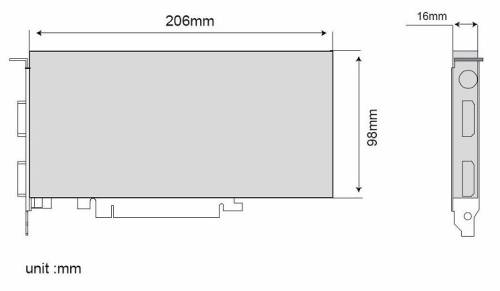
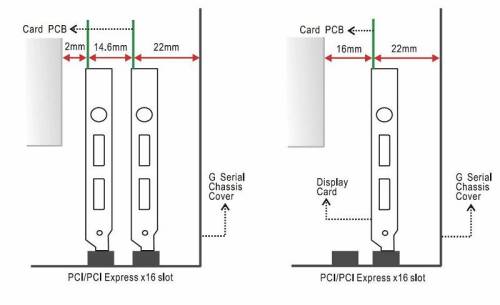
Why does the system fail to power up?
or Why do the front audio ports fail to work? or Why do the front panel USB ports fail to work?
At the front of the XPC SB61G2V3 is a flat cable connecting the daughterboard to the motherboard. If this cable is not connected properly, it will result in partial or full failure of the daughterboard. To correct this issue, please open the chassis and check the cable.
- Please double-check, if the “Flat cable” is properly connected to motherboard and the front audio board. Check that the cable is not concavely inserted into the header.
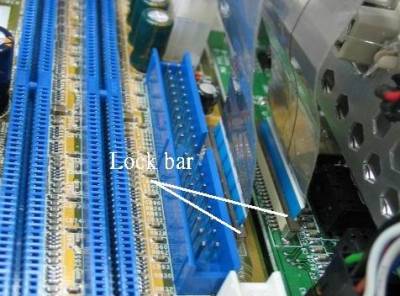
- Make sure the “Flat cable” is fastened by “Lock bar”.
- Wind the “Flat cable” as follows to avoid future issues.
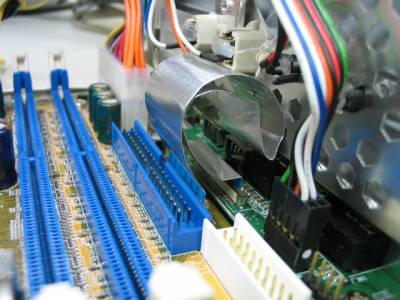
How can I check if my DDR memory is performing in dual channel mode?
- Press the “Tab” key immediately when your screen displays the Intel logo during the boot process.

- Check the message which is now displayed.
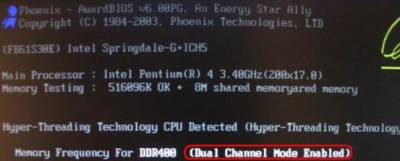
Note: Please refer to the user's manual page 38. You need to use the same size and type of DIMMs on Channels 0 and 1.
Why won't the system boot after overclocking the CPU?
When overclocking the CPU's FSB frequency, the memory frequency will also overclock at the same time. When overclocking, make sure that you set the memory frequency to a lower level, so that when the FSB frequency is increased, memory frequency still is kept in a stable range. To do this, first unselect Auto of the Memory Frequency For as shown below. Try to set the memory frequency to a lower level (ex. DDR 266 / 333).
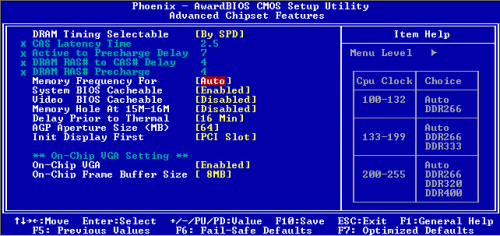
Why is there a delay on the S/PDIF output signal?
Issue: When a file is selected to be played via SPDIF, it takes 0.5 seconds for it to start playing. Thus the first 0.5 seconds of e.g. a song is missing.
A beta driver has been released to fix this issue. Please download the new audio driver file from: here.