SN26P
How to enable SLI function on SN26P? Which part do I need to notice?
We knew SN26P provide two 16x PCI-E slots for the SLI feature, please follow up the steps below to enable this feature:
- Make sure the same nVidia PCI-E video card (6600GT or higher) plug into according PCI-E slot, and proper installation of the bridge daughter board(yellow area) is required.

- If this connector is not plug into according position, OS will appear error message from driver utility:
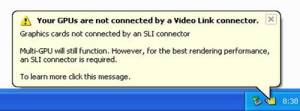
- After proper hardware installation, we will see two VGA card in device manager and nVidia driver utility remind us SLI function can be enable.
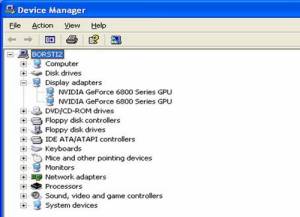
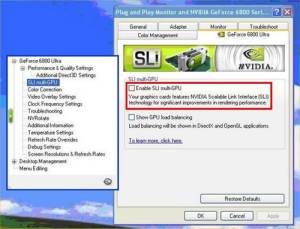
- In nVidia driver utility, we can see “SLI multi GPU” and “show GPU load balancing” function can be enable. When enable this function, OS need reboot again for renew status.
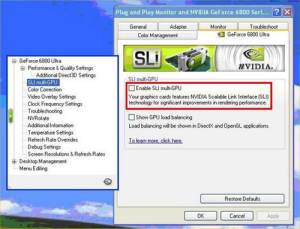
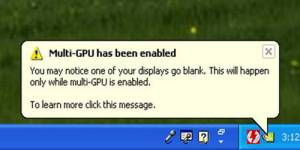
- Show GPU load balancing in bench mark utility (blue arrow)
