SN41G2
G-Series
The maximum size of a card that fits in the G-Series is 206 mm (L) × 98 mm (H) × 16 mm (D). But due to the different layout designs of each model and VGA card, we strongly suggest to check our VGA support list for each model or test before purchasing the VGA card.
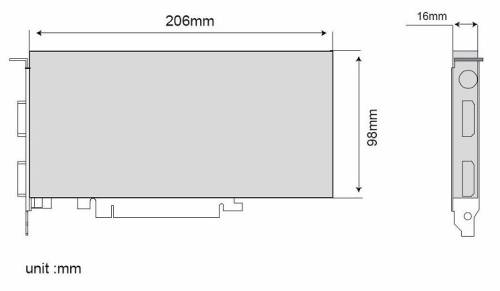
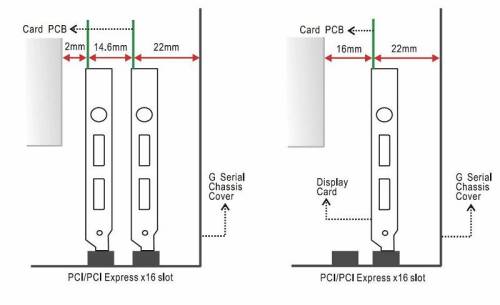
How do VGA1, VGA2 and TV-out function properly at same time?
For SN41G2, the system supports only following combinations:
- VGA1+VGA2
- VGA1+TV-out
Why is my Microphone not working when I connect into front panel jack?
Please make sure that Mic2 in Main tab under NVIDIA nForce control panel is checked.
When 2 monitors or one monitor & one TV are connected, there are no selections in nVidia’s nView control panel
Therefore, only one output is display.
To enable the selections to appear in nView and both monitors or one monitor & one TV can display, please have all devices connected before system boot-up.
How to install RAID driver under Windows XP?
- Press F6 to install RAID driver during Windows setup.
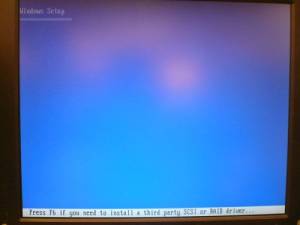
- Press “S” button to specify additional device.

- Select the NVIDIA RAID Driver (required).
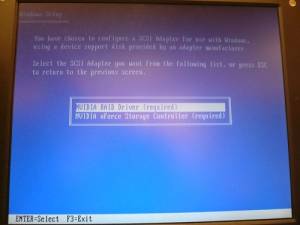
- After loading the NVIDIA RAID Driver (required), please press “S” button to continue installation.

- Select the NVIDIA nForce Storage Controller (required).

- After loading both drivers, please press ENTER to continue.
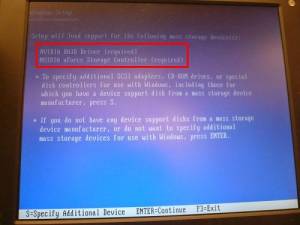
- Follow up the directives that will install the RAID driver completely.
SN41G2 failed to boot-up, even after clear CMOS
Please shut down the SN41G2, Then press and hold the “insert” key and turn on the system.
Why is my system unstable?
Please try to uninstall and then reinstall CPU, Heat-Pipe and CPU protect shim.
- Re-install CPU.
- Apply thermal grease all over CPU DIE, completely.
- Place the “CPU protect shim” correctly.
- Follow the directional word, “UP” as mounting.
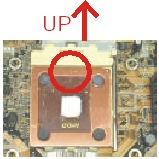
- Please make sure to remove blue plastic from CPU protect shim.
- Make sure the heat-pipe installed horizontally.
All above can also refer to installation guide as well.