This is an old revision of the document!
SN41G2
How to install RAID driver under Windows XP?
- Press F6 to install RAID driver during Windows setup.
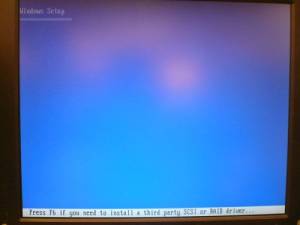
- Press “S” button to specify additional device.

- Select the NVIDIA RAID Driver (required).
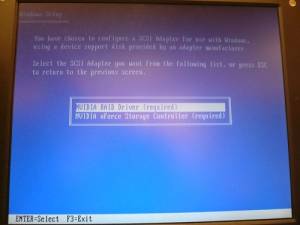
- After loading the NVIDIA RAID Driver (required), please press “S” button to continue installation.

- Select the NVIDIA nForce Storage Controller (required).

- After loading both drivers, please press ENTER to continue.
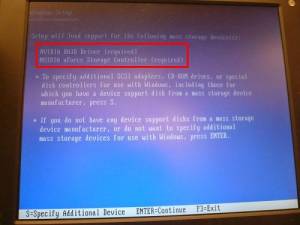
- Follow up the directives that will install the RAID driver completely.