This is an old revision of the document!
SN41G2
When 2 monitors or one monitor & one TV are connected, there are no selections in nVidia’s nView control panel
Therefore, only one output is display.
To enable the selections to appear in nView and both monitors or one monitor & one TV can display, please have all devices connected before system boot-up.
How to install RAID driver under Windows XP?
- Press F6 to install RAID driver during Windows setup.
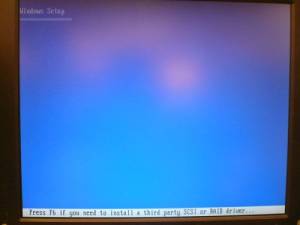
- Press “S” button to specify additional device.

- Select the NVIDIA RAID Driver (required).
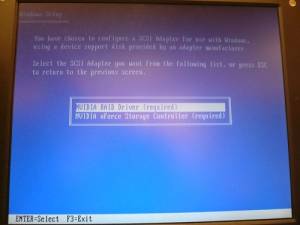
- After loading the NVIDIA RAID Driver (required), please press “S” button to continue installation.

- Select the NVIDIA nForce Storage Controller (required).

- After loading both drivers, please press ENTER to continue.
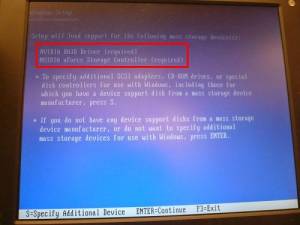
- Follow up the directives that will install the RAID driver completely.