NC03U5
Upgrade the Shuttle NC03U WLAN module to WLN-M
- Open the two NC03U covers from both sides.
- Disconnect current WLAN antenna connector.

- Undo three screws and remove the mainboard out of the chassis.

- Gently open the perforations for the WLAN antennas in the NC03U chassis.
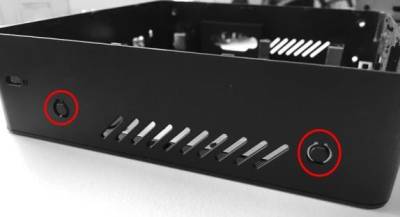

- Unpack the Shuttle WLN-M accessory.

- Use the short cables (21 and 29 cm) from the WLN-M accessory. Put the SMA connectors of the antenna cables into the holes and fix them.



- Insert the mainboard again and fix it with three screws.

- Remove the currrent WLAN card. Insert the new WLAN card from the WLN-M accessory kit. Connect two antenna cables to the IPEX4 ports of the WLAN card.


- Install the chassis cover to the NC03U.
- Mount the two antennas to the SMA connectors - ready.
