NS02AV2
Can I use the NS02A/E as a kiosk browser?
For this application we recommend the highly configurable Fully Kiosk Browser.
Fully Kiosk Browser is a highly configurable Android Kiosk Browser and App Launcher. Restrict and adjust the functionality of your websites and lockdown other apps in Kiosk mode. Fully Kiosk provides fullscreen mode, motion detection, remote admin and many other features for your digital signage, interactive kiosk systems, information panels and all kinds of unattended AndroidTM devices. From just a fullscreen browser to full mobile device management (MDM) solution, you decide what you get. No rooting required.
Please contact the software manufacturer for further information: https://www.fully-kiosk.com
Does the NS02A/E still work with other digital signage players?
Yes, Shuttle NS02A/E Series receives NoviSign Digital Signage Software Certification With over 25+ drag and drop widgets to choose from you can quickly design and manage engaging content that features live social media streams, data-driven polls, fun interactive games, and media-rich zones that feature videos, RSS feeds, HD images, scrolling text, weather and more!
About NoviSign
NoviSign has helped over 20,000 clients across 5 continents successfully deploy dynamic digital signage solutions. Some of NoviSign clients include Disney, Ikea, Dole, Home Depot, NASA, Nokia, Ferrari, Papa John’s Pizza and more! NoviSign is a privately held digital signage software company based outside of Tel Aviv, Israel, with field sales offices in Portugal, Japan, and the United States.
Please contact the software manufacturer for further information: https://www.novisign.com/blog/tech/shuttle-ns02/
How do I deactivate the Navigation Bar?
Preparation: Please be sure your firmware version is from date 20170427 or above
This is the navigation bar:

- Please press 7 times on build number to activate the developer menu (About tablet → Build number)
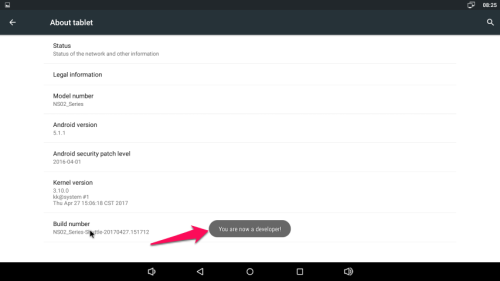
- Go to Settings → Developer options
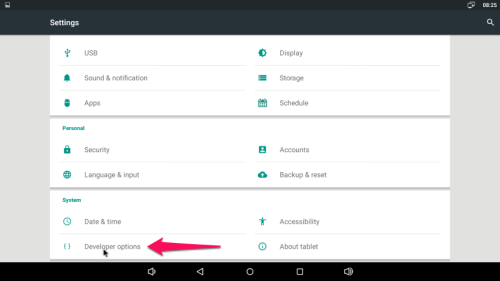
- Deactivate “Show Navigation Bar”
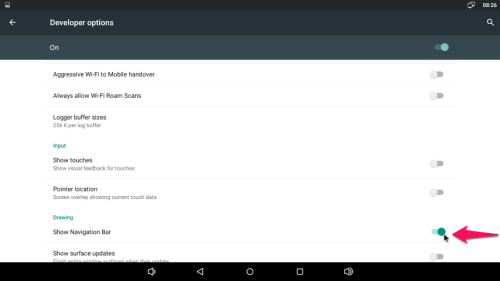
Which network ports use the DS Creator 2.0 app?
The following ports must be open on your network, to upload projects from smartphones/tablets to the NS02.
- 53034 TCP
- 53035 TCP
- 53037 TCP
Which display resolutions are supported?
The following resolutions are supported by NS02 :
| Resolution | Frequency |
|---|---|
| 720x480p | 50Hz |
| 720x480p | 60Hz |
| 1280x720p | 50Hz |
| 1280x720p | 60Hz |
| 1280x1024p | 60Hz |
| 1600x900p | 60Hz |
| 1600x1050p | 60Hz |
| 1680x1050p | 60Hz |
| 1920x1080p | 24Hz |
| 1920x1080p | 30Hz |
| 1920x1080p | 50Hz |
| 1920x1080p | 60Hz |
| 3840x2160p | 24Hz |
| 3840x2160p | 25Hz |
| 3840x2160p | 30Hz |
| 3840x2160p | 50Hz (YcbCr420) |
| 3840x2160p | 60Hz (YcbCr420) |
How do I activate the debug mode?
- Please go to “Settings” and click on “USB”.
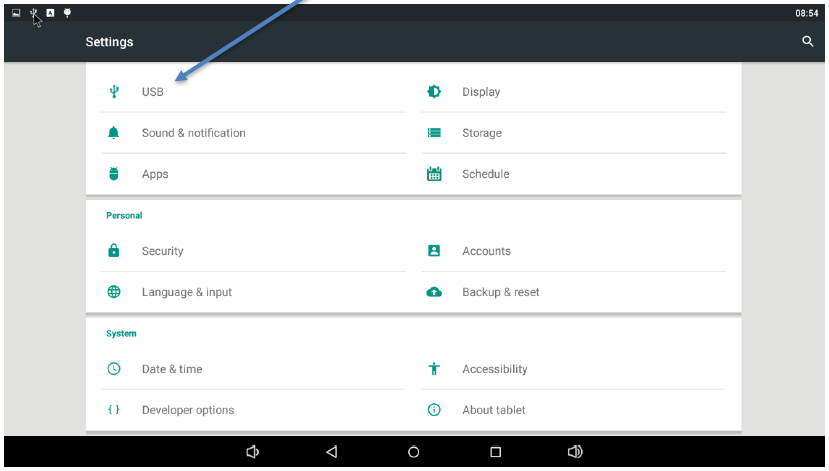
- Enable “Connect to PC.”
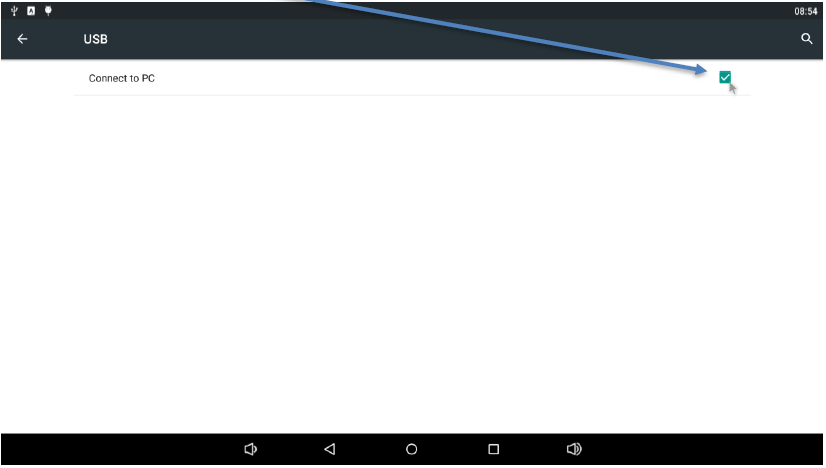
- For an ADB connection, please use the OTA USB port on the rear side of the NS02.
