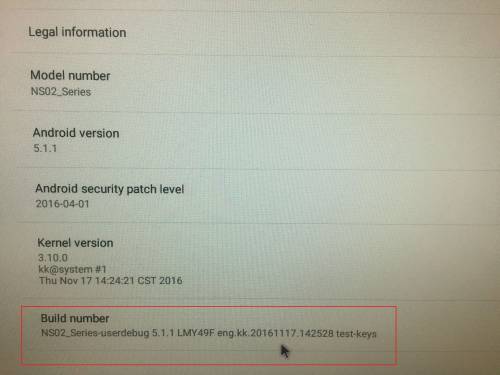This is an old revision of the document!
NS02E
NS02A
NS02A
NS02A
How to update the NS02 series firmware version?
- Please prepare capacity of more than 2G USB flash drive.
- First please format your USB flash drive (the USB flash drive that must be formatted to FAT32 file system).
Warning: This step will clean all the data in the USB flash drive, if there are important data in the USB flash drive, please backup them first.
- Please download the firmware files
OTA_SD_USB.zipfrom our download page. - Unzip the firmware file
OTA_SD_USB.zipinto your USB flash drive.
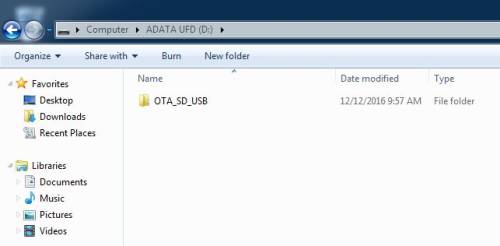
- Copy the update firmware file in the
OTA_SD_USBfolder, and then paste it into the root directory under the USB flash drive.
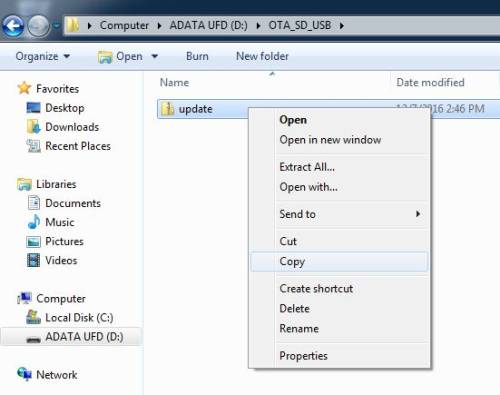
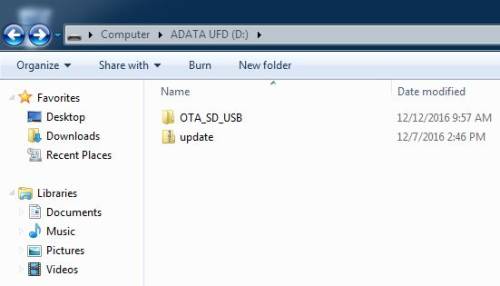
- Boot up the NS02 SERIES, you can see the Android OS screen, and then press the icon in the red box from below pictures.


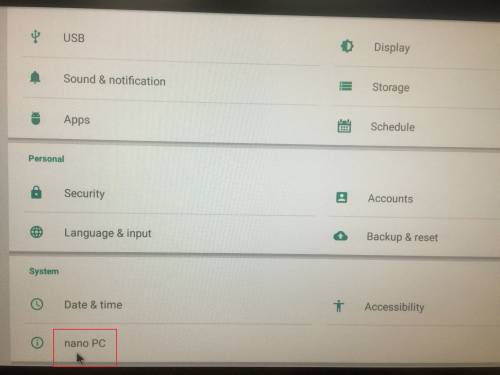
- Please record the current firmware version number, when the firmware update is complete, it can be compared with the new firmware version number, and then you can confirm whether the update is successful.
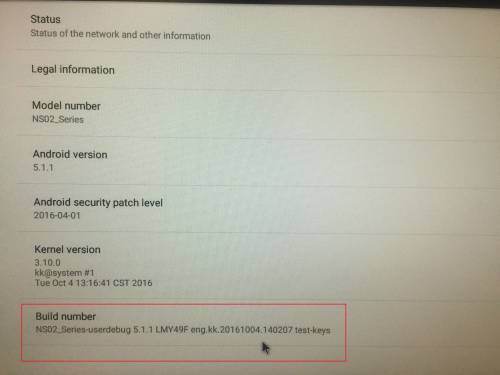
- Please plug USB flash drive into NS02 SERIES USB port, and then firmware update screen will appear after about 5 seconds, please press Install.
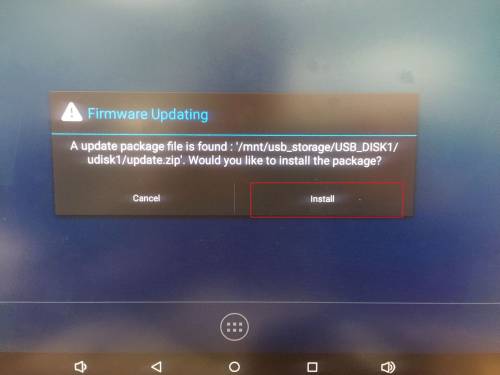
- Updating firmware.
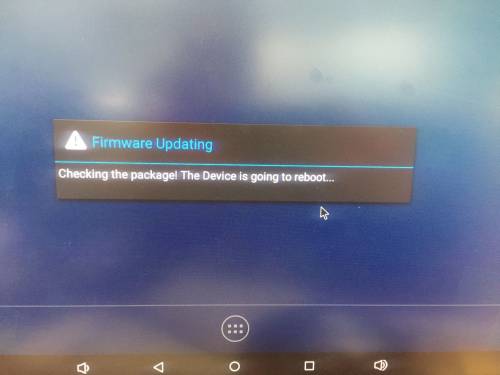

- Firmware update is successful, please press Yes, avoid system raised the requirement to firmware update again.
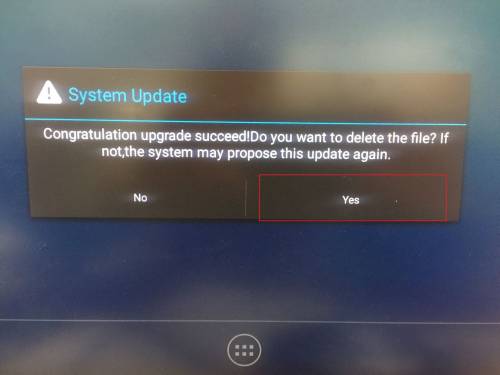
- Repeat step 6, go to the following screen, you can compare the new firmware version number with the old firmware version number, and then you can confirm whether the update is successful.