This is an old revision of the document!
XS36V4
Where can I find drivers for other operating systems beside Windows 7 32-bit?
Because of specification limitation, this model now has only support for Windows 7 32-bit.
Linux compatibility test results of XS35V4 and XS36V4
| Kubuntu 14.04 x64 | Ubuntu 14.04 x64 | openSUSE 13.1 x64 | openSUSE 13.1 x64 | |
|---|---|---|---|---|
| Kernel 3.13.x (KDE) 1) | Kernel 3.13.x (Unity) 2) | Kernel 3.11.x (KDE) 3) | Update: Kernel 3.14.4 (KDE) | |
| VGA/HDMI | ✔ | ✔ 4) | ✘ | ✔ |
| Video Acceleration | ✔ | ✔ | ✘ | ✔ |
| Audio | ✔ | ✔ | ✔ | ✔ |
| HDMI Audio | ✔ | ✔ | ✘ | ✔ |
| LAN | ✔ | ✔ | ✔ | ✔ |
| WiFi | ✔ | ✔ | ✔ | ✔ |
| Card Reader | ✔ | ✔ | ✔ | ✔ |
| USB 3.0 | ✔ | ✔ | ✔ | ✔ |
| ASSESSMENT | Fully operational | Fully operational | Graphics insufficient | Fully operational |
| LinuxMint 17 x64 | Fedora 20 x64 | CentOS 6.5 x64 | CentOS 6.5 x64 | |
|---|---|---|---|---|
| Kernel 3.13.x (Cinnamon) 5) | Kernel 3.14.x (KDE) 6) | Kernel 2.6.32 7) | Update: Kernel 3.14.4 | |
| VGA/HDMI | ✔ | ✔ 8) | ✔ 9) | ✔ |
| Video Acceleration | ✔ | ✔ | ✘ | ✔ |
| Audio | ✔ | ✔ | ✔ | ✔ |
| HDMI Audio | ✔ | ✔ | ✘ | ✘ |
| LAN | ✔ | ✔ | ✔ | ✔ |
| WiFi | ✔ | ✔ | ✘ | ✘ |
| Card Reader | ✔ | ✔ | ✘ | ✔ |
| USB 3.0 | ✔ | ✔ | ✔ 10) | ✔ 11) |
| ASSESSMENT | Fully operational | Fully operational | Barely usable | Limited use |
Do I have to use the stand when operating the XS35/XS36 Series?
For the computer to have the best possible cooling effect, we strongly recommend you install the stand.

What is XS35V4/XS36V4 support operating system?
Due to the Intel chipset spec reason, the XS35V4/XS36V4 only supports Windows 8/8.1 64bit operating system.
How to flash BIOS under UEFI Shell mode?
- First, please make sure you had disabled
Secure Bootfunction in the BIOS menu.
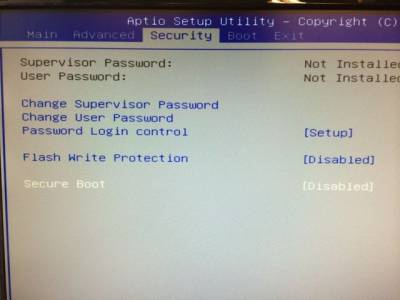
- Please extract BIOS file to your USB flash drive root directory.

- Reboot the computer and press
F7into BBS screen and than selectUEFI: your USB flash driver device.

- The system will automatically flash BIOS.

- After flash completed the computer will automatically reboot, please press
F1to continue and the pressDelinto BIOS setup menu.

- Please use right arrow switch to
Exitpage and selectLoad Defaults Settingsoption, and than selectYesto load optimized defaults.
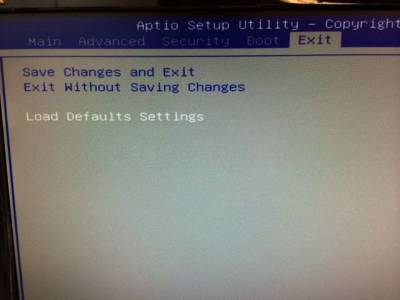
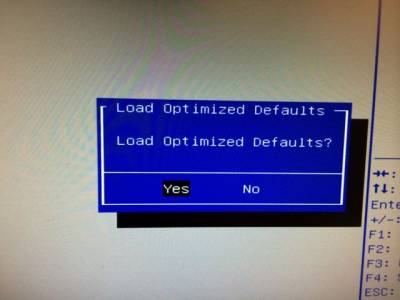
- Please select
Save Changes and Exitoption, and than selectYesto save configuration and reset
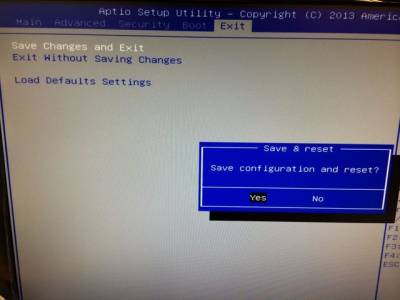
- Finished
Please note if you using Windows 7 operating system, please remember change back the Windows 7 setting in the OS Selection function.
