This is an old revision of the document!
X50V3
Where can I find drivers for other operating systems beside Windows 7 32-bit?
Because of specification limitation, this model now has only support for Windows 7 32-bit.
How to install Memory
Because of Intel's specification issue, when only use one memory module is used, please install the module in the upper DIMM slot. Please see the below picture:

How to flash BIOS Version SX50X300.102 in DOS mode?
- Please check below link to make a bootable USB pen drive first.
- Extract and copy all the 6 files in the DOS folder to the root directory.
- Reboot and press
F7when you see below screen.
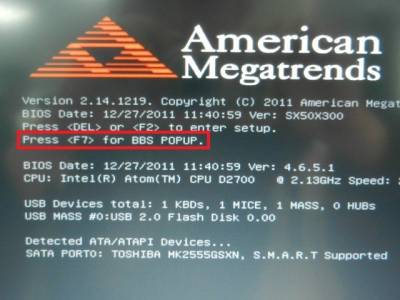
- Select your USB pen drive to boot into DOS mode (Not the SATA and UEFI options)
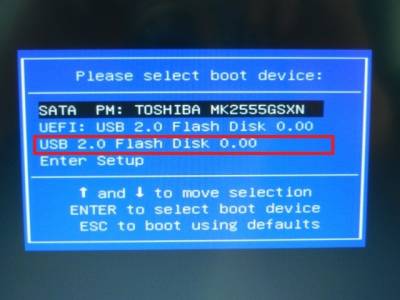
- When you see the
C:\>prompt, please runFLASH.BAT, and read the note, then press any key to continue.
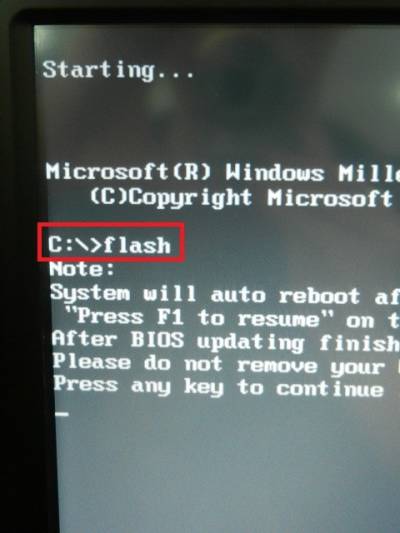
- After first flashing, system will reboot, and you will see below message, please press
F1.
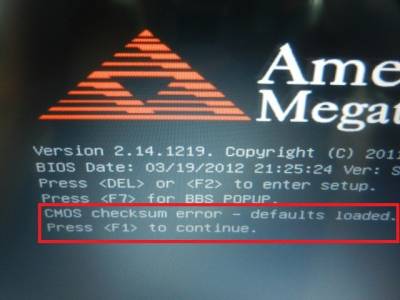
- After press
F1, please pressF7and go step 4 again. - System will auto flash BIOS again, and after flashing finish, system will auto shutdown, and BIOS updating is finished.