XS35GT
Do I have to use the stand when operating the XS35/XS36 Series?
For the computer to have the best possible cooling effect, we strongly recommend you install the stand.

Which type of SATA connectors does XS35/XS35GT have?
This FAQ refers to XS35, XS35GT
The XS35(GT) uses the usual standards for the SATA connectors. You can install the following drives:
- one 2.5“ (63.6mm) notebook hard disk drive (HDD) with Standard SATA connector
- one slim optical drive with 12.7mm height and Slimline SATA connector
Micro SATA or IDE (PATA) connectors are not supported (please see below).
| Connector | Support | Pins | Voltage | Usage | Photo |
|---|---|---|---|---|---|
| Standard SATA | ✔ | 22 total 7 data 15 power | 3,3 V 5 V 12 V | 2.5” (63.6mm) and 3.5“ (88.9mm) hard disks / solid state disks (SSD), standard 5.25” (133.4mm) optical drives |  |
| Slimline SATA | ✔ | 13 total 7 data 6 power | 3.3 V 5 V | Optical DVD or Blu-ray drives in notebooks and nettop PCs |  |
| Micro SATA | ✘ | 16 total 7 power 7+2 voltage | 5 V | 1.8“ (46mm) hard disks and solid state disks (SSD) |  |
| IDE Slim ATA | ✘ | 50 total | Slim optical drive with IDE (Parallel ATA) connector | 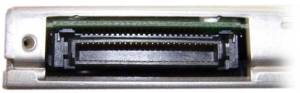 |