This is an old revision of the document!
XS35GT
XS35V5 Pro
How to create a bootable Windows 7 USB flash drive and integrate the USB 3.0 drivers.
Platforms with Intel Braswell-SoC or Series-100 chipsets are missing the EHCI-mode (USB 2.0). These systems are working in modern XHCI-mode (USB 3.0) only. Unfortunately, Windows does not support XHCI out of the box. This leads to a missing keyboard/mouse function during installation. The following FAQ will guide you to integrate the correct drivers in your Windows 7 installation.
First you need the following files:
- Windows 7/8.1/10 PC with 10 GB or more free space
- USB flash drive with 8 GB or more free space
- RUFUS (Tool for extracting the ISO file to a USB flash drive)
- Windows 7 ISO file
- Start the DVD to ISO programme, select your DVD and select the location where you want to save the ISO file

- Connect the USB flash drive to a USB port and start the downloaded RUFUS-Tool
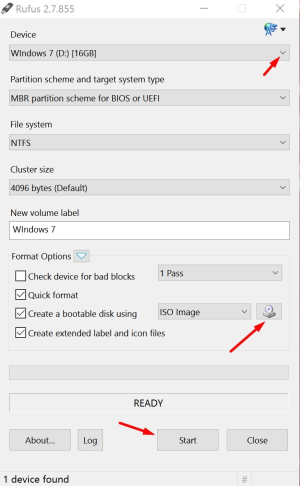
- Check, if the selected USB flash drive is the right one.
- Select the right Windows 7 ISO-File.
- Click Start and wait until the process is complete.
- Start the Shuttle USB-Patcher with a right-click “as Administrator” and press “Next”
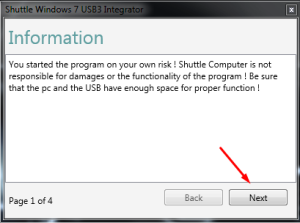
- Close all instances of the Windows explorer and click “Next”
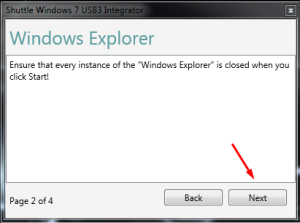
- Click the update button, choose your USB flash drive and press “Next”
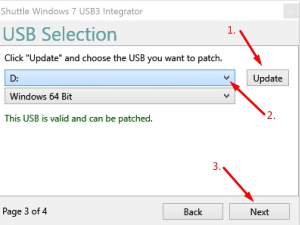
- The last step is to start the process by clicking the “Start” Button. The following process may take some time, please be patient. Once the process is finished, check if the installation has been completed successfully and close the programme.
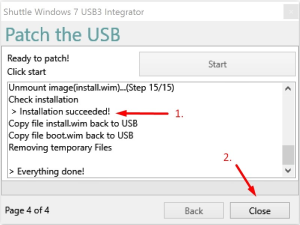
- Now re-try to install Windows 7.
Which type of SATA connectors does XS35/XS35GT have?
This FAQ refers to XS35, XS35GT
The XS35(GT) uses the usual standards for the SATA connectors. You can install the following drives:
- one 2.5“ (63.6mm) notebook hard disk drive (HDD) with Standard SATA connector
- one slim optical drive with 12.7mm height and Slimline SATA connector
Micro SATA or IDE (PATA) connectors are not supported (please see below).
| Connector | Support | Pins | Voltage | Usage | Photo |
|---|---|---|---|---|---|
| Standard SATA | ✔ | 22 total 7 data 15 power | 3,3 V 5 V 12 V | 2.5” (63.6mm) and 3.5“ (88.9mm) hard disks / solid state disks (SSD), standard 5.25” (133.4mm) optical drives |  |
| Slimline SATA | ✔ | 13 total 7 data 6 power | 3.3 V 5 V | Optical DVD or Blu-ray drives in notebooks and nettop PCs |  |
| Micro SATA | ✘ | 16 total 7 power 7+2 voltage | 5 V | 1.8“ (46mm) hard disks and solid state disks (SSD) |  |
| IDE Slim ATA | ✘ | 50 total | Slim optical drive with IDE (Parallel ATA) connector | 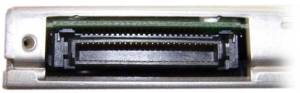 |