Table of Contents
XS35V3
How to install memory
Because of Intel's specification issue, when only use one memory module is used, please install the module in the upper DIMM slot. Please see the below picture:

How to flash BIOS under UEFI Shell mode?
- First, please make sure you had disabled
Secure Bootfunction in the BIOS menu.
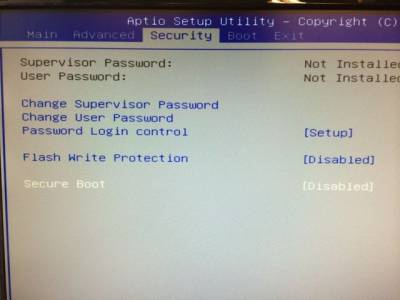
- Please extract BIOS file to your USB flash drive root directory.

- Reboot the computer and press
F7into BBS screen and than selectUEFI: your USB flash driver device.

- The system will automatically flash BIOS.

- After flash completed the computer will automatically reboot, please press
F1to continue and the pressDelinto BIOS setup menu.

- Please use right arrow switch to
Exitpage and selectLoad Defaults Settingsoption, and than selectYesto load optimized defaults.
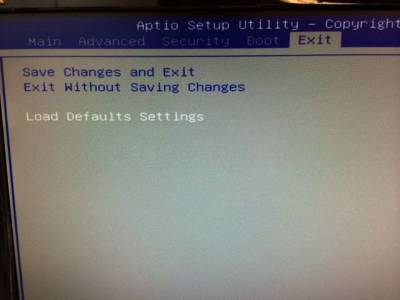
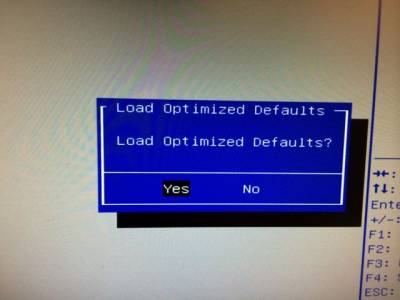
- Please select
Save Changes and Exitoption, and than selectYesto save configuration and reset
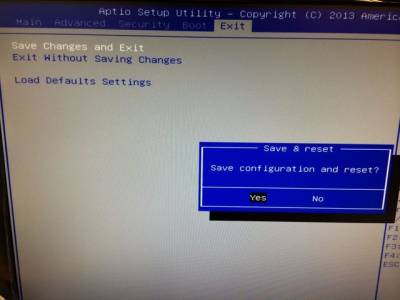
- Finished
Please note if you using Windows 7 operating system, please remember change back the Windows 7 setting in the OS Selection function.

Where can I find drivers for other operating systems beside Windows 7 32-bit?
Because of specification limitation, this model now has only support for Windows 7 32-bit.