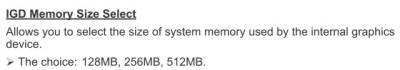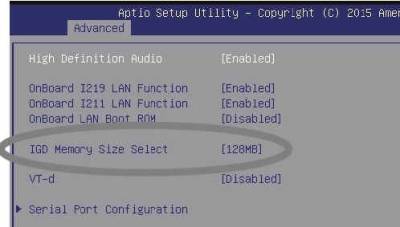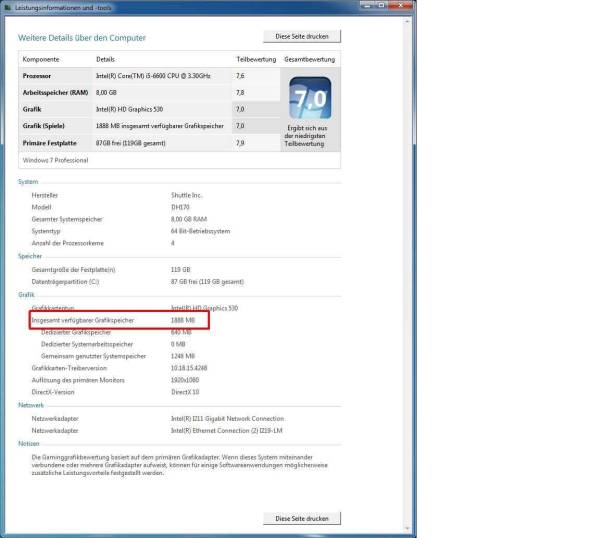This is an old revision of the document!
Graphics Card-related FAQs
PCIe-x4 card in a x16 slot?
I just purchased a XPC cube. It has only one PCIE x16 slot. But I have an old PCIE x4 card. Can I use this card on the PCIE x 16 slot?
Yes, a single-lane PCIe (x1) card can be inserted into a multi-lane slot (PCIe x4, PCIe x8, etc.), but may not fit into a smaller PCIe slot (e.g. a PCIe x16 card in a x8 slot). However, some motherboards have PCIe slots that use open-ended sockets to permit physically longer PCIe cards to work. An example is a x1 slot allow any x1, x2, x4 , x8 or x16 card, though only running at x1 speed.
Does my Shuttle PC support the latest NVIDIA GeForce or an AMD Radeon graphics card? Is the power supply too weak to support such a card?
The power supply unit can be counted on to deliver sufficient power without any difficulties. You need only consider whether the video card will fit in the system. Cards with a dual fan system (dual slot cards, or cards with an exceptionally large fan) may not fit in the Mini PC. The only exception are P/P2/H7/J1/J2/J3-series cases. Please take a look into our compatibility list, which also details supported CPUs and memory: http://global.shuttle.com/support_list.jsp
What is the maximum size of VGA card that fits into my XPC cube?
There are 4 different XPC product series: G, P/P2, H and J series.
- J series: The maximum size of card that fits into J series is 273 mm (L) x 98 mm (H) x 38 mm (D). But due to the different layout design on each model and VGA card, we strongly suggest to check our VGA support list for each model or test before purchasing the VGA card.
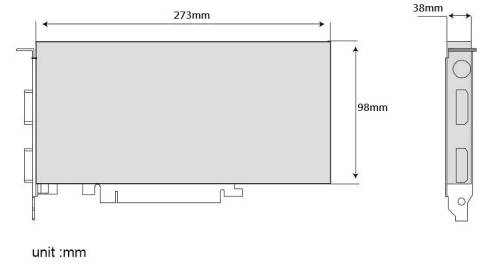
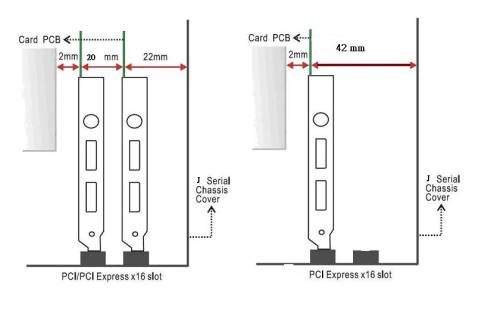
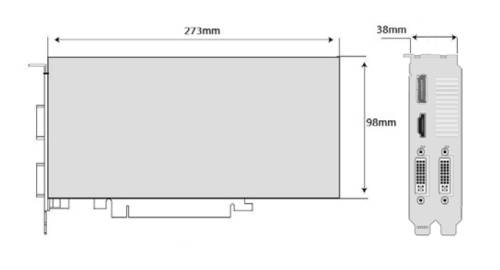
- H series: The maximum size of card that fits into H series is 267 mm (L) x 98 mm (H) x 18/34 mm (D).
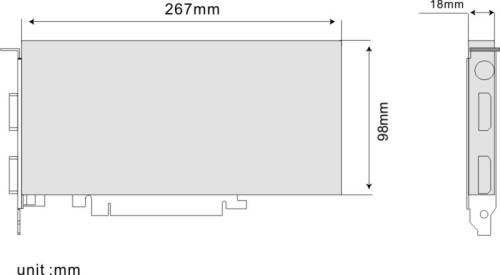
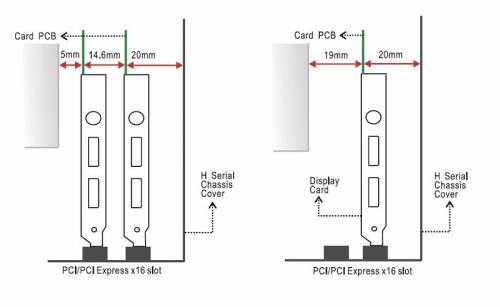
- G series: The maximum size of card that fits into G series is 206 mm (L) x 98 mm (H) x 16 mm (D). But due to the different layout design on each model and VGA card, we strongly suggest to check our VGA support list for each model or test before purchasing the VGA card.
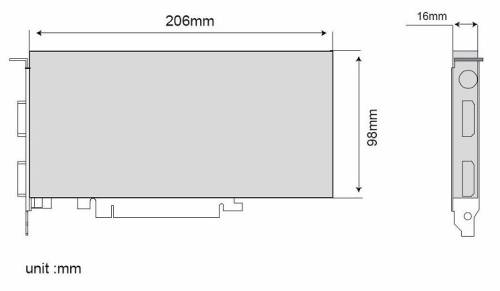
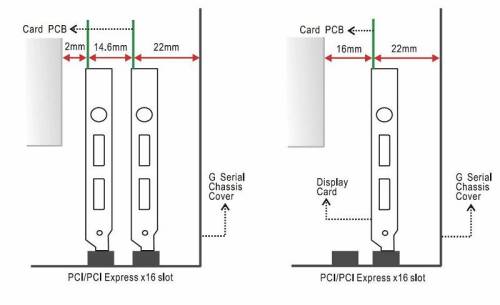
- P/P2 series: The maximum size of card that fits into P/P2 series is 266 mm (L) x 98 mm (H) x 36 mm (D). But due to the different layout design on each model and VGA card, we strongly suggest to check our VGA support list for each model or test before purchasing the VGA card.
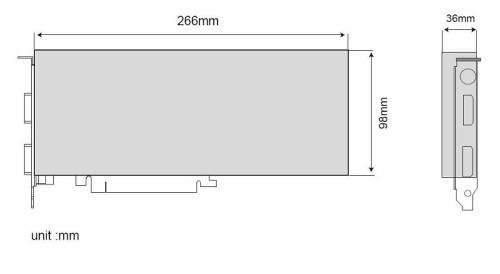
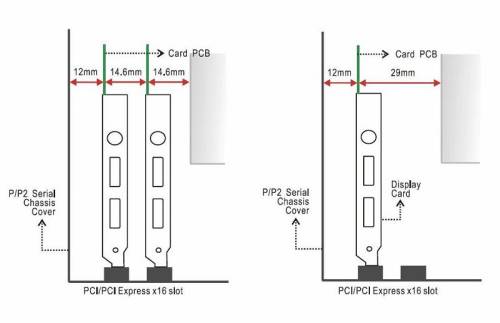
Note: For P series that equipped with fan duct, please remove fan duct to use with long length VGA card. Complete burn-in tests had been done without fan duct and thermal performance will not be compromised without fan duct.
Auto reboot and no POST screen after changing video card
Problem: After changing the video card which is known functional and in the compatibility list, the POST screen no longer displays while power cycles in on and off behavior.
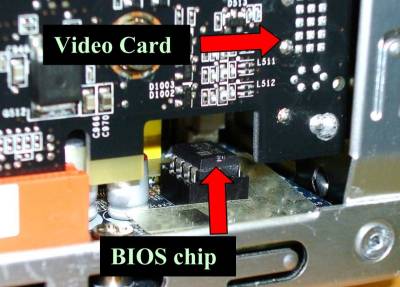
BIOS chip sitting before video card removed
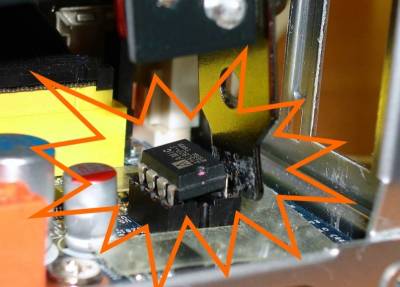
BIOS chip mistakenly pulled from housing

BIOS chip partially detached from its housing
Solution: In some cases, video card is situated on top of the system BIOS chip. During the removal of video card, the I/O shield of video card might have accidentally hit the BIOS chip which, in result, caused the BIOS chip loosened from its housing. Please double check the sitting of BIOS chip before seeking for further troubleshooting.
Integrated graphics memory size
Our products with Intel graphics have their GPU usually included in the CPU and don't have an own VRAM (Video RAM). They use a share of the system memory (RAM) instead. This technology is called Shared Memory or Uniform Memory Access (UMA).
Is it possible to change/limit the size of the VRAM? The BIOS/UEFI setting “IDG Memory Size Select” (e.g. 64 MB - 512 MB) has an effect during boot-up only. Once Windows and all drivers are loaded, the VRAM capacity and usage will be managed dynamically (up to 2 GB).